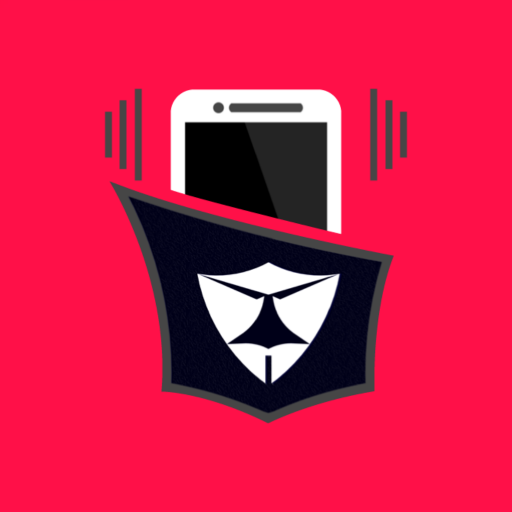Speed Camera Radar
자동차 | Road Soft
5억명 이상의 게이머가 신뢰하는 안드로이드 게임 플랫폼 BlueStacks으로 PC에서 플레이하세요.
Play Speed Camera Radar on PC
This application is used to detect hazards on the road, such as speed cameras (mobile ambush, static speed cameras, red light cameras), speed bumps, bad roads and etc.
This application uses database of hazards previously detected by other users.
The latest version supports all the countries of the world!
⌚ Good news ! Application supports smartwatches on Android WearOS ⌚
GETTING STARTED
1. If you just installed the app you will need to go to menu "Update databased" to download and install the latest database of speed camera for your region (country).
2. To run the hazard detection mode, press the "Start" button. at the bottom right of the screen.
3. The application notifies only the dangers that are along your route.
4. You can call main setting, swiping from the left edge of the screen to the right.
5. You can call dangers filter that you want to discover swiping from the right edge of the screen to the left.
6. To add a new danger, tap on the SPEED at the bottom of the screen.
7. Sign in to edit and remove current POI
=================
Starting with app version 2.0 user can sign-in in app's community (using your Google Account).
Registered users have more permissions to manage POI objects (danger) on the map, for instance, user can explicitly delete irrelevant POI from common database.
=================
The workflow of the application differs from the hardware radar detector. Hardware radar detector - is a passive receiver that does not block the signal to which it is set, but simply notify the driver of the presence in the field of the radar radio interference.
This application works differently, it uses a database of hazards previously detected by other users. For example, if the application is informed about mobile ambush, it means that at this point can probably be mobile ambush.
Any user can add new hazard to shared database. Also user can influence on rating of hazard (when user get danger alert he can define whether danger exists or not in fact).
The application plays the sound and shows hazard on the map and distance to this hazard.
If you are connected to the internet you will be able to monitor the traffic jams.
There is a feature update the database of the hazards.
The application may run in the background (even when the screen is off), just enable option "Use speech when hazard detected".
★★★ Features ★★★
★ Map or Radar view mode (no need Internet to render data)
★ Night mode for Map is supported (enabled in settings)
★ Night mode adjustment on screen
★ 3D tilt on map support (3D buildings)
★ Map auto zoom and rotation map along the way
★ Dashboard with current speed
★ 160 000 active hazards POIs around the world (check your country in FREE version of this APP at first)
★ Daily database updates!
★ Support voice alerts
★ Support of working in background or with other Navigation APPs
★ You can add their own POI to shared database
=================================================================
Be careful on the road and good luck!
==================
This application uses database of hazards previously detected by other users.
The latest version supports all the countries of the world!
⌚ Good news ! Application supports smartwatches on Android WearOS ⌚
GETTING STARTED
1. If you just installed the app you will need to go to menu "Update databased" to download and install the latest database of speed camera for your region (country).
2. To run the hazard detection mode, press the "Start" button. at the bottom right of the screen.
3. The application notifies only the dangers that are along your route.
4. You can call main setting, swiping from the left edge of the screen to the right.
5. You can call dangers filter that you want to discover swiping from the right edge of the screen to the left.
6. To add a new danger, tap on the SPEED at the bottom of the screen.
7. Sign in to edit and remove current POI
=================
Starting with app version 2.0 user can sign-in in app's community (using your Google Account).
Registered users have more permissions to manage POI objects (danger) on the map, for instance, user can explicitly delete irrelevant POI from common database.
=================
The workflow of the application differs from the hardware radar detector. Hardware radar detector - is a passive receiver that does not block the signal to which it is set, but simply notify the driver of the presence in the field of the radar radio interference.
This application works differently, it uses a database of hazards previously detected by other users. For example, if the application is informed about mobile ambush, it means that at this point can probably be mobile ambush.
Any user can add new hazard to shared database. Also user can influence on rating of hazard (when user get danger alert he can define whether danger exists or not in fact).
The application plays the sound and shows hazard on the map and distance to this hazard.
If you are connected to the internet you will be able to monitor the traffic jams.
There is a feature update the database of the hazards.
The application may run in the background (even when the screen is off), just enable option "Use speech when hazard detected".
★★★ Features ★★★
★ Map or Radar view mode (no need Internet to render data)
★ Night mode for Map is supported (enabled in settings)
★ Night mode adjustment on screen
★ 3D tilt on map support (3D buildings)
★ Map auto zoom and rotation map along the way
★ Dashboard with current speed
★ 160 000 active hazards POIs around the world (check your country in FREE version of this APP at first)
★ Daily database updates!
★ Support voice alerts
★ Support of working in background or with other Navigation APPs
★ You can add their own POI to shared database
=================================================================
Be careful on the road and good luck!
==================
PC에서 Speed Camera Radar 플레이해보세요.
-
BlueStacks 다운로드하고 설치
-
Google Play 스토어에 로그인 하기(나중에 진행가능)
-
오른쪽 상단 코너에 Speed Camera Radar 검색
-
검색 결과 중 Speed Camera Radar 선택하여 설치
-
구글 로그인 진행(만약 2단계를 지나갔을 경우) 후 Speed Camera Radar 설치
-
메인 홈화면에서 Speed Camera Radar 선택하여 실행