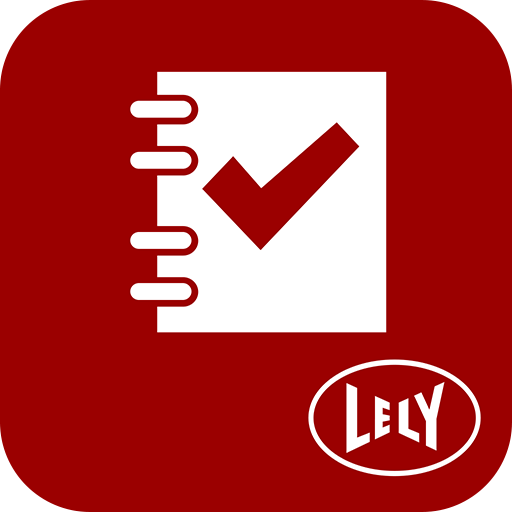Lely Control
Gioca su PC con BlueStacks: la piattaforma di gioco Android, considerata affidabile da oltre 500 milioni di giocatori.
Pagina modificata il: 3 dicembre 2018
Play Lely Control on PC
- Lely Discovery 90 S* mobile barn cleaner
- Lely Discovery 90 SW* mobile barn cleaner
- Lely Juno 150** feed pusher
- Lely Juno 100** feed pusher
- Lely Vector automatic feeding system
* Optionally available on machines from 2014
** Optionally available on machines from 2014 to 2018
For controlling the products mentioned below, the Lely Control Plus app is required. This alternative application can also be downloaded for free in this app store.
- Lely Discovery 120 Collector
- Lely Juno feed pusher (produced from 2018)
Please contact your local Lely Center for more information.
Minimum requirements:
- Android 4.0.3
- Minimum screen resolution 480x800
- CPU speed: 1GHz
- RAM memory 1GB
- Bluetooth 2.1 + EDR
- Storage: SD Card (internal or external)
- Available free space: 10MB
Gioca Lely Control su PC. È facile iniziare.
-
Scarica e installa BlueStacks sul tuo PC
-
Completa l'accesso a Google per accedere al Play Store o eseguilo in un secondo momento
-
Cerca Lely Control nella barra di ricerca nell'angolo in alto a destra
-
Fai clic per installare Lely Control dai risultati della ricerca
-
Completa l'accesso a Google (se hai saltato il passaggio 2) per installare Lely Control
-
Fai clic sull'icona Lely Control nella schermata principale per iniziare a giocare