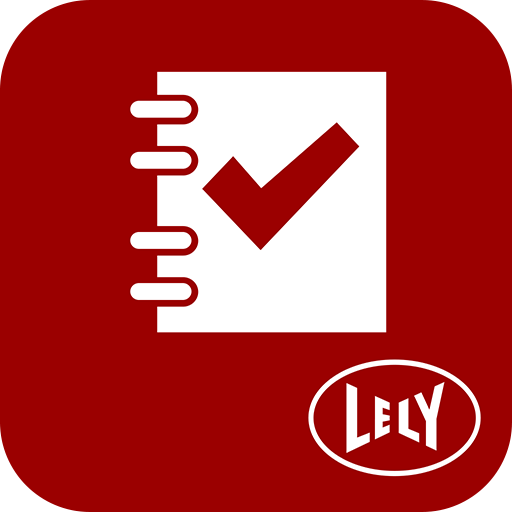Lely Control
Играйте на ПК с BlueStacks – игровой платформе для приложений на Android. Нас выбирают более 500 млн. игроков.
Страница изменена: 3 декабря 2018 г.
Play Lely Control on PC
- Lely Discovery 90 S* mobile barn cleaner
- Lely Discovery 90 SW* mobile barn cleaner
- Lely Juno 150** feed pusher
- Lely Juno 100** feed pusher
- Lely Vector automatic feeding system
* Optionally available on machines from 2014
** Optionally available on machines from 2014 to 2018
For controlling the products mentioned below, the Lely Control Plus app is required. This alternative application can also be downloaded for free in this app store.
- Lely Discovery 120 Collector
- Lely Juno feed pusher (produced from 2018)
Please contact your local Lely Center for more information.
Minimum requirements:
- Android 4.0.3
- Minimum screen resolution 480x800
- CPU speed: 1GHz
- RAM memory 1GB
- Bluetooth 2.1 + EDR
- Storage: SD Card (internal or external)
- Available free space: 10MB
Играйте в игру Lely Control на ПК. Это легко и просто.
-
Скачайте и установите BlueStacks на ПК.
-
Войдите в аккаунт Google, чтобы получить доступ к Google Play, или сделайте это позже.
-
В поле поиска, которое находится в правой части экрана, введите название игры – Lely Control.
-
Среди результатов поиска найдите игру Lely Control и нажмите на кнопку "Установить".
-
Завершите авторизацию в Google (если вы пропустили этот шаг в начале) и установите игру Lely Control.
-
Нажмите на ярлык игры Lely Control на главном экране, чтобы начать играть.