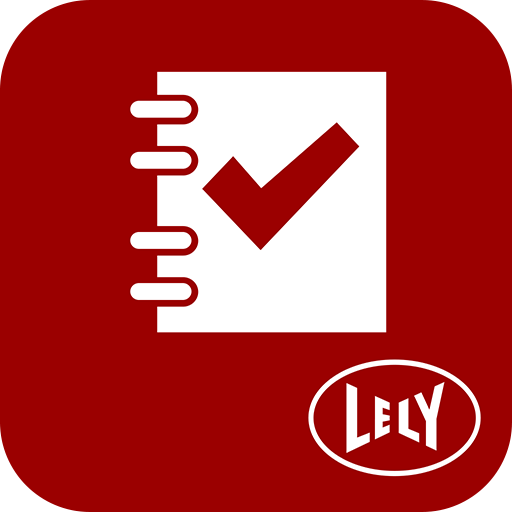Lely Control
500M + oyuncunun güvendiği Android Oyun Platformu, BlueStacks ile PC'de oynayın.
Sayfa Değiştirilme tarihi: 3 Aralık 2018
Play Lely Control on PC
- Lely Discovery 90 S* mobile barn cleaner
- Lely Discovery 90 SW* mobile barn cleaner
- Lely Juno 150** feed pusher
- Lely Juno 100** feed pusher
- Lely Vector automatic feeding system
* Optionally available on machines from 2014
** Optionally available on machines from 2014 to 2018
For controlling the products mentioned below, the Lely Control Plus app is required. This alternative application can also be downloaded for free in this app store.
- Lely Discovery 120 Collector
- Lely Juno feed pusher (produced from 2018)
Please contact your local Lely Center for more information.
Minimum requirements:
- Android 4.0.3
- Minimum screen resolution 480x800
- CPU speed: 1GHz
- RAM memory 1GB
- Bluetooth 2.1 + EDR
- Storage: SD Card (internal or external)
- Available free space: 10MB
Lely Control oyununu PC'de oyna. Başlamak çok kolay.
-
BlueStacks'i PC'nize İndirin ve Yükleyin
-
Play Store'a erişmek için Google girişi yapın ya da daha sonraya bırakın.
-
Sağ üst köşeye Lely Control yazarak arayın.
-
Lely Control uygulamasını arama sonuçlarından indirmek için tıklayın.
-
(iEğer Adım 2'yi atladıysanız) Lely Control uygulamasını yüklemek için Google'a giriş yapın.
-
Oynatmaya başlatmak için ekrandaki Lely Control ikonuna tıklayın.