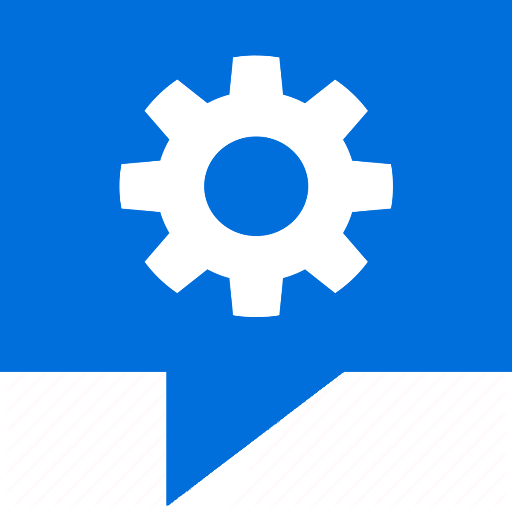SMS Auto Reply - SMS Autoresponder- Auto SMS
Play on PC with BlueStacks – the Android Gaming Platform, trusted by 500M+ gamers.
Page Modified on: December 21, 2019
Play SMS Auto Reply - SMS Autoresponder- Auto SMS on PC
✔ Setup multiple profiles for text / SMS auto reply (one for driving, one for sleeping, one for class etc).
✔ Auto Reply to WhatsApp messages
✔ Auto Reply to WhatsApp Business messages
✔ You can send automatic reply using WhatsApp native emoji set
I 🚶 out, will 📞you back at 🕒
✔ Manual status – set default status and turn it on/off manually
✔ Personalized list - people whom you want to auto reply with personalized message
✔ Reply only to personalized list
✔ Don't Auto Reply list - a list of people whose texts / sms, you won’t reply to
✔ Auto reply for WhatsApp Groups
✔ Auto reply for WhatsApp Business Groups
✔ auto reply to texts / sms only of your contacts
✔ auto reply to texts / sms only of non-contacts
✔ Set ringer mode to silent during sms auto reply mode
✔ Set vibrate mode to silent during sms auto reply mode
✔ Each profile have its own settings (vibrate for meeting, totally silent while sleeping etc)
✔ Recurring auto reply text activated at a specific day and time on a scheduled basis.
✔ Option to set time, week days, repeat weekly
✔ Send only one response to the same contact during auto replay mode
✔ Archive of sent text messages
✔ Uses virtually no battery power, CPU time and RAM
✔ Set alarm for the end of the status – good for “sleeping” status
✔ TTS – Text to speech service for incoming messages
• Read out incoming messages aloud\n when they arrive
• Adjust Reading speed
• Read incoming messages without reply
✔ Widget - short info + indicator
Reply with MMS
MMS ARE NOT SUPPORTED, so images, videos, audio, other media files cannot be sent.
Play SMS Auto Reply - SMS Autoresponder- Auto SMS on PC. It’s easy to get started.
-
Download and install BlueStacks on your PC
-
Complete Google sign-in to access the Play Store, or do it later
-
Look for SMS Auto Reply - SMS Autoresponder- Auto SMS in the search bar at the top right corner
-
Click to install SMS Auto Reply - SMS Autoresponder- Auto SMS from the search results
-
Complete Google sign-in (if you skipped step 2) to install SMS Auto Reply - SMS Autoresponder- Auto SMS
-
Click the SMS Auto Reply - SMS Autoresponder- Auto SMS icon on the home screen to start playing