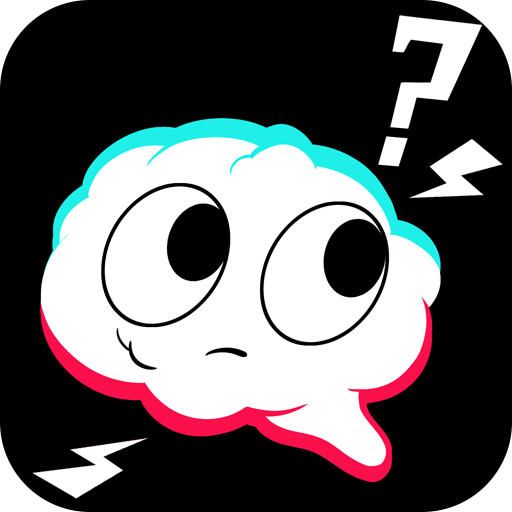Mystery Island: Hidden Secrets
Play on PC with BlueStacks – the Android Gaming Platform, trusted by 500M+ gamers.
Page Modified on: Nov 28, 2024
Play Mystery Island: Hidden Secrets on PC
【Background Story】
The adventure begins when Ada, a young explorer, receives a mysterious selfie from her sister, who in fact disappeared months ago. ...... The background of the selfie is a mysterious island with blood-red sea water. Ada decides to go out on the sea to look for her sister, and after a lot of hard work, she finally finds the island! After coming ashore, a series of strange clues gradually emerge, each clue brings more questions.Ada found that the disappearance of her sister is not a simple matter, the whole incident behind the hidden a huge conspiracy!
【Key Features】
- Find tons of hidden objects in complex scenes.
- Create practical devices to advance the investigation.
- Utilize your investigative instincts to connect mysterious clues and grasp - the direction of the story.
- Explore the island and unravel the mystery behind your sister's disappearance.
- Experience the unique and beautiful scenery of the island!
Mystery Island
Pre-register here ➜
Google:https://play.google.com/store/apps/details?id=com.lemjoy.oversea.google.MysteryLand
Appstore: https://apps.apple.com/us/app/mystery-island-searching/id6479982397
-
YouTube▶️https://www.youtube.com/@TapRomance
Meta▶️https://www.facebook.com/TapRomance/
Play Mystery Island: Hidden Secrets on PC. It’s easy to get started.
-
Download and install BlueStacks on your PC
-
Complete Google sign-in to access the Play Store, or do it later
-
Look for Mystery Island: Hidden Secrets in the search bar at the top right corner
-
Click to install Mystery Island: Hidden Secrets from the search results
-
Complete Google sign-in (if you skipped step 2) to install Mystery Island: Hidden Secrets
-
Click the Mystery Island: Hidden Secrets icon on the home screen to start playing