
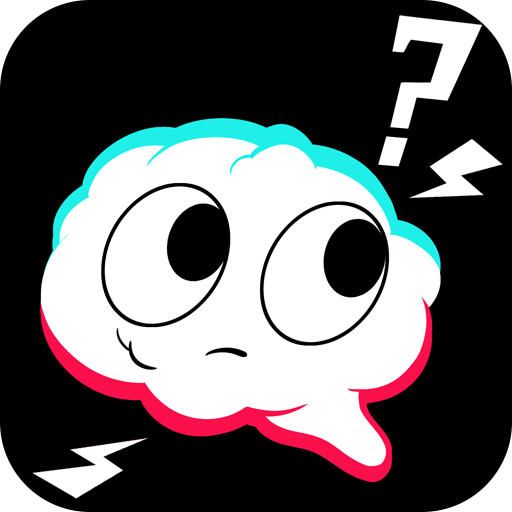
Brain Baits:Tricky Riddles
Play on PC with BlueStacks – the Android Gaming Platform, trusted by 500M+ gamers.
Page Modified on: Dec 18, 2024
Play Brain Baits:Tricky Riddles on PC
Experience the joy of casual puzzle-solving in "Brain Baits"! Unravel different puzzles through clues and hints, with a variety of characters to interact with and decrypt—there's always a level that suits your taste!
Control and slide related items to find hidden clues within a limited time and solve unique puzzles. The game features hundreds of puzzles that not only test your thinking skills but also offer a distinct experience for each level.
【Funny Riddles】
●Change different puzzles like Tiktok scaning:just switching up and down to pick favorite riddles
●Engaging and hilarious puzzles for everyone, from kids to adults!
●Open your mind and solve the mysteries: Can you master all these quirky games?
●An abundance of fun: Hundreds of levels to conquer and enjoy.
●Laughter awaits: Find the jokes and have a blast.
●Prove your skills: Are you the ultimate puzzle master?
【Game Feature - Brain Shake】
●Fun and quirky brain training to spark your creativity.
●Puzzles that will make you think in unexpected ways.
●IQ challenges for you and your friends to enjoy together.
●Use innovative thinking to crack these quirky brain teasers.
●Refresh your mind with this unique and joyful puzzle app!
【Game Feature - Fresh your mind】
●Logic and humor combined in every level.
●Develop your sense of humor by finding the jokes within the puzzles.
●Make choices: Laugh or think, just a couple of options!
Enjoy the unique quality animations and drawings that bring the game to life and immerse you in the experience. Brain Baits is not just a game, it's a brain training tool that develops your thinking skills and keeps your mind sharp.
Play Brain Baits:Tricky Riddles on PC. It’s easy to get started.
-
Download and install BlueStacks on your PC
-
Complete Google sign-in to access the Play Store, or do it later
-
Look for Brain Baits:Tricky Riddles in the search bar at the top right corner
-
Click to install Brain Baits:Tricky Riddles from the search results
-
Complete Google sign-in (if you skipped step 2) to install Brain Baits:Tricky Riddles
-
Click the Brain Baits:Tricky Riddles icon on the home screen to start playing



