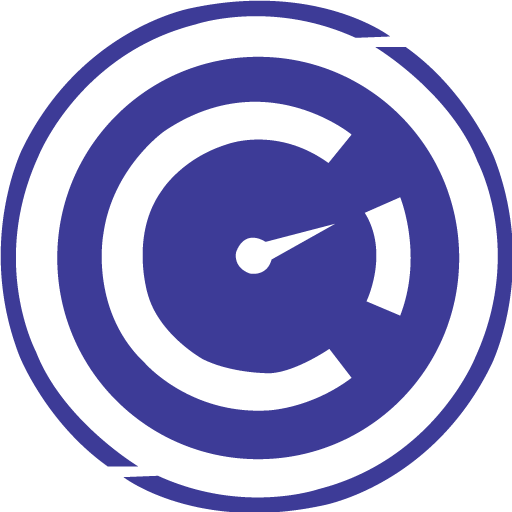このページには広告が含まれます
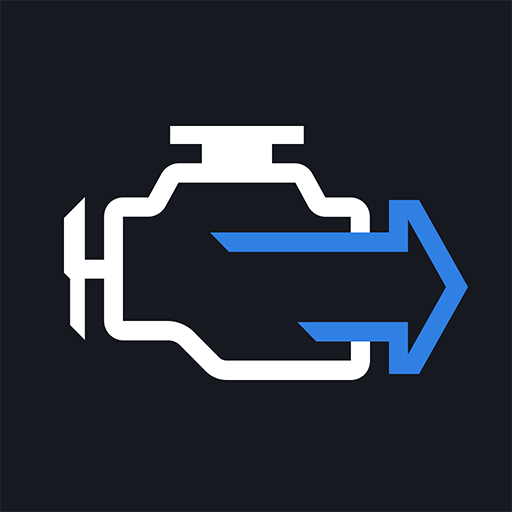
BlueDriver OBD2 Scan Tool
自動車 | Lemur Vehicle Monitors
BlueStacksを使ってPCでプレイ - 5憶以上のユーザーが愛用している高機能Androidゲーミングプラットフォーム
Play BlueDriver OBD2 Scan Tool on PC
BlueDriver® is a Premium Diagnostic OBD2 Scan Tool. It is used by professional mechanics, auto enthusiasts, and everyday vehicle owners who want to know more about how their vehicle is operating and how their vehicle can be fixed if the Check Engine Light comes on.
Features:
• Generate, print, and share Repair Reports (details below)
• Scan For Trouble Codes
• Clear Trouble Codes
• Enhanced Diagnostics (e.g. ABS, Airbag, Transmission, etc.) for
- GM, Ford, Chrysler, Toyota, Nissan, Mazda, Mercedes (2005 models and newer), Mitsubishi (2008 models and newer), Hyundai/Kia (2012 models and newer) (available worldwide)
- BMW/Mini, Honda/Acura, Volkswagen/Audi (available in North America)
- Subaru (available in United States)
• Mode 6 (On-Board Monitoring Test Results)
• Smog Readiness Check
• Freeze Frame Data
• Multi data (PID) interactive graphing and logging
• No Wires! Communicates with your vehicle wirelessly
• Metric and Imperial settings
••••••••BlueDriver Repair Report Information••••••••
The BlueDriver Repair Database contains over 30 million experienced-based Reported Fixes for Trouble Codes (DTC's). Ranked as Top Reported Fixes, Frequently Reported Fixes and Other Reported Fixes, a BlueDriver Repair Report is specific to your vehicle's year, make and model. The detailed report goes well beyond providing a cryptic code definition by giving you validated fixes for your trouble codes. Save time by using BlueDriver to prioritize how your vehicle can be repaired. Preview a sample Repair Report in App.
••••••••IMPORTANT INFO••••••••
BlueDriver is a professional diagnostic scan tool and the App is free to install but does require the purchase of the BlueDriver Bluetooth® OBD2 Sensor to communicate with your vehicle. The Sensor is sold separately under the 'More' tab in App or at www.BlueDriver.com. Repair Reports can be generated without purchasing a Sensor by tapping 'Repair Reports' > 'New Report' and entering the VIN and Trouble Code.
The BlueDriver Sensor simply connects to your data port located inside your car near the steering wheel. Every car made since 1996 has a data port. BlueDriver has global vehicle compatibility and can be used anywhere in the world.
Check out what thousands of BlueDriver users and Fans are raving about at www.facebook.com/BlueDriver.f
Follow us on Twitter @BlueDriver_tw
Features:
• Generate, print, and share Repair Reports (details below)
• Scan For Trouble Codes
• Clear Trouble Codes
• Enhanced Diagnostics (e.g. ABS, Airbag, Transmission, etc.) for
- GM, Ford, Chrysler, Toyota, Nissan, Mazda, Mercedes (2005 models and newer), Mitsubishi (2008 models and newer), Hyundai/Kia (2012 models and newer) (available worldwide)
- BMW/Mini, Honda/Acura, Volkswagen/Audi (available in North America)
- Subaru (available in United States)
• Mode 6 (On-Board Monitoring Test Results)
• Smog Readiness Check
• Freeze Frame Data
• Multi data (PID) interactive graphing and logging
• No Wires! Communicates with your vehicle wirelessly
• Metric and Imperial settings
••••••••BlueDriver Repair Report Information••••••••
The BlueDriver Repair Database contains over 30 million experienced-based Reported Fixes for Trouble Codes (DTC's). Ranked as Top Reported Fixes, Frequently Reported Fixes and Other Reported Fixes, a BlueDriver Repair Report is specific to your vehicle's year, make and model. The detailed report goes well beyond providing a cryptic code definition by giving you validated fixes for your trouble codes. Save time by using BlueDriver to prioritize how your vehicle can be repaired. Preview a sample Repair Report in App.
••••••••IMPORTANT INFO••••••••
BlueDriver is a professional diagnostic scan tool and the App is free to install but does require the purchase of the BlueDriver Bluetooth® OBD2 Sensor to communicate with your vehicle. The Sensor is sold separately under the 'More' tab in App or at www.BlueDriver.com. Repair Reports can be generated without purchasing a Sensor by tapping 'Repair Reports' > 'New Report' and entering the VIN and Trouble Code.
The BlueDriver Sensor simply connects to your data port located inside your car near the steering wheel. Every car made since 1996 has a data port. BlueDriver has global vehicle compatibility and can be used anywhere in the world.
Check out what thousands of BlueDriver users and Fans are raving about at www.facebook.com/BlueDriver.f
Follow us on Twitter @BlueDriver_tw
BlueDriver OBD2 Scan ToolをPCでプレイ
-
BlueStacksをダウンロードしてPCにインストールします。
-
GoogleにサインインしてGoogle Play ストアにアクセスします。(こちらの操作は後で行っても問題ありません)
-
右上の検索バーにBlueDriver OBD2 Scan Toolを入力して検索します。
-
クリックして検索結果からBlueDriver OBD2 Scan Toolをインストールします。
-
Googleサインインを完了してBlueDriver OBD2 Scan Toolをインストールします。※手順2を飛ばしていた場合
-
ホーム画面にてBlueDriver OBD2 Scan Toolのアイコンをクリックしてアプリを起動します。