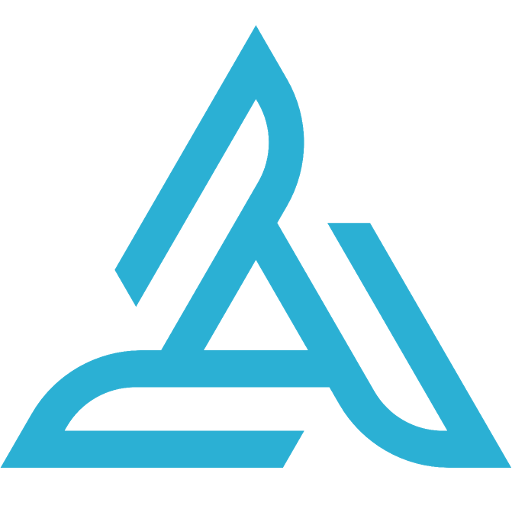BluOS Controller
음악/오디오 | Bluesound
5억명 이상의 게이머가 신뢰하는 안드로이드 게임 플랫폼 BlueStacks으로 PC에서 플레이하세요.
Play BluOS Controller on PC
BluOS Controller is the universal remote control for all BluOS-enabled wireless hi-res music systems like Bluesound and NAD Electronics. Connect multiple BluOS-enabled systems together to enjoy your music in perfect sync in every room of your home. Access, stream and listen to any song, from anywhere – streaming music services, shared music library, or anywhere else your music is stored. Tune in to Internet radio stations and podcasts aired from anywhere in the world. Best of all, do it wirelessly, right from your smartphone, tablet or laptop, with no lag and zero loss in sound quality.
Available for Android tablets and phones, the BluOS Controller is everything you need to set up and listen to your music on a BluOS-enabled wireless music system.
• Stream your music to any existing BluOS-enabled stereo system, wired loudspeakers, or wireless speakers.
• Browse, access and listen to music from many streaming music services, Internet radio stations, or from your own library.
• Control music wirelessly from anywhere in the home with your smartphone or tablet.
• Play different music in each room simultaneously, or stream a favorite in perfect sync to every BluOS-enabled speaker and player in your home.
• Place BluOS-enabled speakers and players anywhere in the home and easily connect to your home WiFi network with setup tutorials and support.
Learn more about BluOS at bluesound.com.
Any questions or need support? Go to support.bluesound.com for BluOS FAQs, set up tips, and troubleshooting articles.
Available for Android tablets and phones, the BluOS Controller is everything you need to set up and listen to your music on a BluOS-enabled wireless music system.
• Stream your music to any existing BluOS-enabled stereo system, wired loudspeakers, or wireless speakers.
• Browse, access and listen to music from many streaming music services, Internet radio stations, or from your own library.
• Control music wirelessly from anywhere in the home with your smartphone or tablet.
• Play different music in each room simultaneously, or stream a favorite in perfect sync to every BluOS-enabled speaker and player in your home.
• Place BluOS-enabled speakers and players anywhere in the home and easily connect to your home WiFi network with setup tutorials and support.
Learn more about BluOS at bluesound.com.
Any questions or need support? Go to support.bluesound.com for BluOS FAQs, set up tips, and troubleshooting articles.
PC에서 BluOS Controller 플레이해보세요.
-
BlueStacks 다운로드하고 설치
-
Google Play 스토어에 로그인 하기(나중에 진행가능)
-
오른쪽 상단 코너에 BluOS Controller 검색
-
검색 결과 중 BluOS Controller 선택하여 설치
-
구글 로그인 진행(만약 2단계를 지나갔을 경우) 후 BluOS Controller 설치
-
메인 홈화면에서 BluOS Controller 선택하여 실행