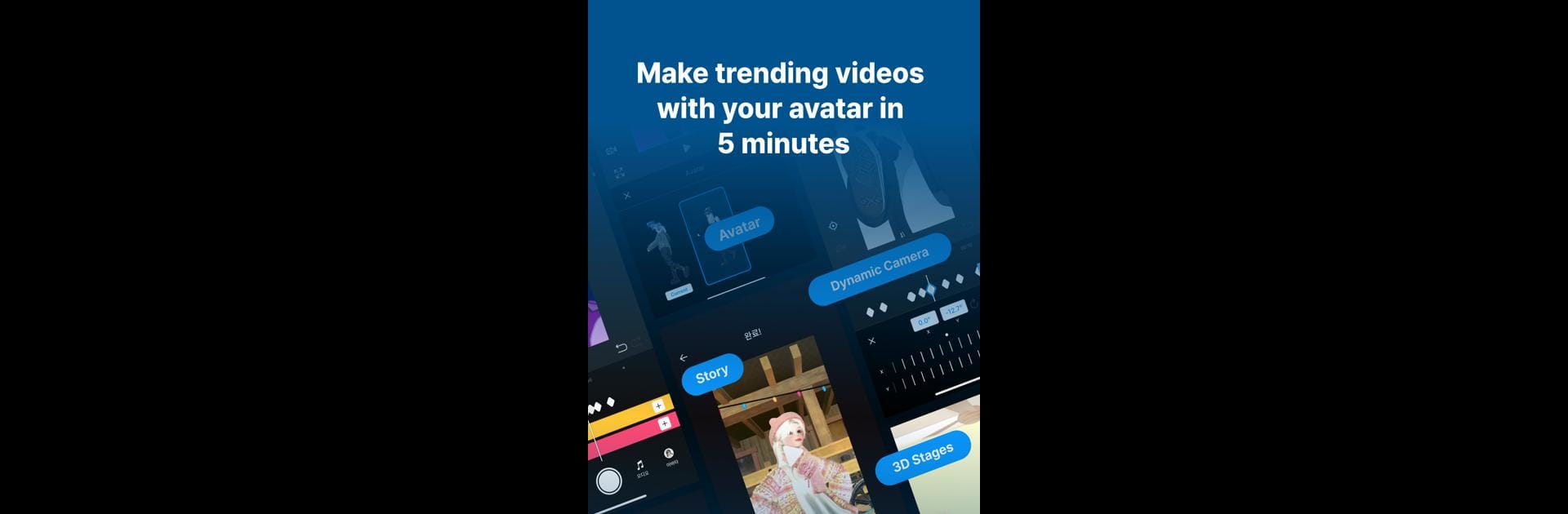

Chelly
Chơi trên PC với BlueStacks - Nền tảng chơi game Android, được hơn 500 triệu game thủ tin tưởng.
Trang đã được sửa đổi vào: 26 thg 1, 2025
Run Chelly on PC or Mac
What’s better than using Chelly by Lenged.Co? Well, try it on a big screen, on your PC or Mac, with BlueStacks to see the difference.
About the App
Welcome to Chelly, the adorably easy and free 3D video shooting app by Lenged.Co! Forget the hassle of complicated computer software—Chelly makes creating stunning 3D videos as easy as tap, tap, tap on your smartphone. Expect simplicity and creativity in every adventure!
App Features
Super Easy-Peasy Camera
Glide through magical scenes effortlessly. Whether you’re new to keyframes or just want a hassle-free experience, Chelly’s camera presets are your secret weapon.
Weekly Cuteness Overload
Stay ahead of the trends with the cutest assets and animations released every week. Make your avatar sparkle on TikTok, Instagram, YouTube, and Zepeto!
Up-to-Date and Oh-So Fun Animations
Dive into trending Kpop dances and TikTok challenges with ease. Chelly has all the adorable postures and animations for your storytelling moments.
High-Quality Assets Galore!
Explore enchanting 3D spaces and skyboxes, crafted by talented 3D artists from Booth, BrowlRoll, and Zepeto.
Share Your Sparkle Anywhere
Download your magical creation and let your avatar shine across the digital world! Chelly turns every day into a new 3D video-making adventure full of cuteness!
Big screen. Bigger performance. Use BlueStacks on your PC or Mac to run your favorite apps.
Chơi Chelly trên PC. Rất dễ để bắt đầu
-
Tải và cài đặt BlueStacks trên máy của bạn
-
Hoàn tất đăng nhập vào Google để đến PlayStore, hoặc thực hiện sau
-
Tìm Chelly trên thanh tìm kiếm ở góc phải màn hình
-
Nhấn vào để cài đặt Chelly trong danh sách kết quả tìm kiếm
-
Hoàn tất đăng nhập Google (nếu bạn chưa làm bước 2) để cài đặt Chelly
-
Nhấn vào icon Chelly tại màn hình chính để bắt đầu chơi



