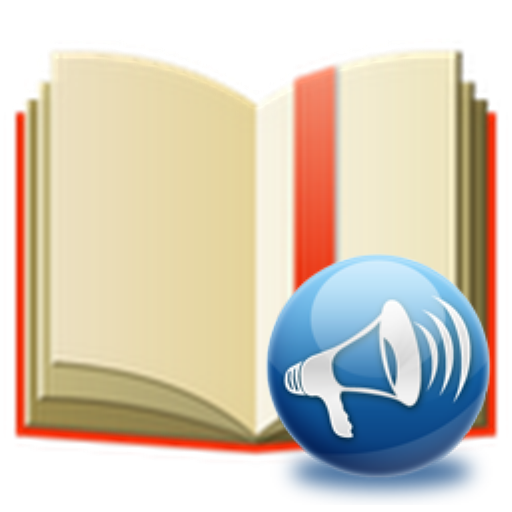Evie - The eVoice book reader
Graj na PC z BlueStacks – Platforma gamingowa Android, która uzyskała zaufanie ponad 500 milionów graczy!
Strona zmodyfikowana w dniu: 5 stycznia 2020
Play Evie - The eVoice book reader on PC
Evie integrates with the excellent Amazon Text To Speech engine, called Amazon Polly. Polly is an cloud service that uses advanced deep learning technologies to synthesize speech that sounds like a human voice.
Evie can also use any TTS engine installed on your phone.
Evie has the usual features you would find in reading apps but also features that are usually found in a music player applications:
• Evie can read out loud even in background or with the screen turned off.
• You can control playback with your earphones buttons, either Bluetooth or wired.
• Evie integrates with your car stereo via Bluetooth. Play, Pause and Skip Forward or Backward from your car's buttons.
• You can control it from your lock screen or from the notifications drawer.
Give your eyes a much needed rest.
• Listen to a book while commuting.
• Listen to a book working out.
• When working in your garden.
• Or go to sleep listening to a book.
Evie opens ePub electronic books (DRM free), from your phone or directly from the Internet.
It can also open HTML pages, to read articles from your favorite news website out loud to you.
Evie offers the easiest management of Text To Speech voices.
You can read books in any language supported by the TTS engines installed on your phone.
Evie remembers your TTS Engine and Voice preferences per language and switches voices automatically to match the book's language.
Evie allows you to customize speech speed and the length of pause at punctuation marks in sentence and at the end of sentences, so you can perfectly adapt the speech to your style.
Evie has a very easy to use sleep timer feature. Activate it with a single swipe and then Evie will stop reading after the selected time.
And, after the timer ran out, you can always re-start it with a simple press of your earphones button.
Evie calculates the remaining listening time with high precision for the current chapter and for the entire book.
And, for your convenience, we've included a comprehensive guide to the Text To Speech Engines and Voices available in Play Store.
Zagraj w Evie - The eVoice book reader na PC. To takie proste.
-
Pobierz i zainstaluj BlueStacks na PC
-
Zakończ pomyślnie ustawienie Google, aby otrzymać dostęp do sklepu Play, albo zrób to później.
-
Wyszukaj Evie - The eVoice book reader w pasku wyszukiwania w prawym górnym rogu.
-
Kliknij, aby zainstalować Evie - The eVoice book reader z wyników wyszukiwania
-
Ukończ pomyślnie rejestrację Google (jeśli krok 2 został pominięty) aby zainstalować Evie - The eVoice book reader
-
Klinij w ikonę Evie - The eVoice book reader na ekranie startowym, aby zacząć grę