
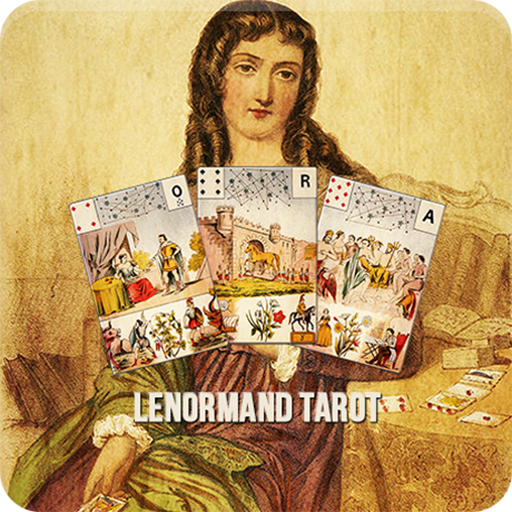
Lenormand Tarot
Spiele auf dem PC mit BlueStacks - der Android-Gaming-Plattform, der über 500 Millionen Spieler vertrauen.
Seite geändert am: 25. Juli 2019
Play Lenormand Tarot on PC
This astro-mythological Tarot was created at the beginning of the XIXth century by Marie-Anne Lenormand. Born in Alençon in France in 1772, big scholar, her creates this Tarot from a classic game of 54 cards, by being inspired by the Greek and Roman mythology, by the alchemy and by the astrology.
It also articulates around the symbolism of flowers, the global constellations, around the symbolism of letters, historic major figures and universal scenarios.
The most famous consultants of Miss Lenormand are Marie-Antoinette, Marat, Robespierre, Charlotte Corday and Napoleon.
Miss Lenormand having left texts on some of its methods for the interpretation of the main events of our life, this application will allow you to make different Drawings, in particular an Drawing based on names and first names of the person who consults, those of a friend or the company name of a company.
Daily SWAG spreads with Statistics.
Spiele Lenormand Tarot auf dem PC. Der Einstieg ist einfach.
-
Lade BlueStacks herunter und installiere es auf deinem PC
-
Schließe die Google-Anmeldung ab, um auf den Play Store zuzugreifen, oder mache es später
-
Suche in der Suchleiste oben rechts nach Lenormand Tarot
-
Klicke hier, um Lenormand Tarot aus den Suchergebnissen zu installieren
-
Schließe die Google-Anmeldung ab (wenn du Schritt 2 übersprungen hast), um Lenormand Tarot zu installieren.
-
Klicke auf dem Startbildschirm auf das Lenormand Tarot Symbol, um mit dem Spielen zu beginnen



