
このページには広告が含まれます
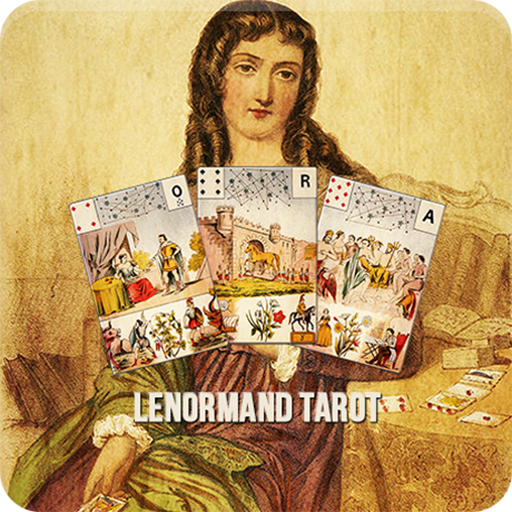
Lenormand Tarot
ライフスタイル | Ghislain Pellegrin
BlueStacksを使ってPCでプレイ - 5憶以上のユーザーが愛用している高機能Androidゲーミングプラットフォーム
Play Lenormand Tarot on PC
BIG GAME BY MLLE LENORMAND.
This astro-mythological Tarot was created at the beginning of the XIXth century by Marie-Anne Lenormand. Born in Alençon in France in 1772, big scholar, her creates this Tarot from a classic game of 54 cards, by being inspired by the Greek and Roman mythology, by the alchemy and by the astrology.
It also articulates around the symbolism of flowers, the global constellations, around the symbolism of letters, historic major figures and universal scenarios.
The most famous consultants of Miss Lenormand are Marie-Antoinette, Marat, Robespierre, Charlotte Corday and Napoleon.
Miss Lenormand having left texts on some of its methods for the interpretation of the main events of our life, this application will allow you to make different Drawings, in particular an Drawing based on names and first names of the person who consults, those of a friend or the company name of a company.
Daily SWAG spreads with Statistics.
This astro-mythological Tarot was created at the beginning of the XIXth century by Marie-Anne Lenormand. Born in Alençon in France in 1772, big scholar, her creates this Tarot from a classic game of 54 cards, by being inspired by the Greek and Roman mythology, by the alchemy and by the astrology.
It also articulates around the symbolism of flowers, the global constellations, around the symbolism of letters, historic major figures and universal scenarios.
The most famous consultants of Miss Lenormand are Marie-Antoinette, Marat, Robespierre, Charlotte Corday and Napoleon.
Miss Lenormand having left texts on some of its methods for the interpretation of the main events of our life, this application will allow you to make different Drawings, in particular an Drawing based on names and first names of the person who consults, those of a friend or the company name of a company.
Daily SWAG spreads with Statistics.
Lenormand TarotをPCでプレイ
-
BlueStacksをダウンロードしてPCにインストールします。
-
GoogleにサインインしてGoogle Play ストアにアクセスします。(こちらの操作は後で行っても問題ありません)
-
右上の検索バーにLenormand Tarotを入力して検索します。
-
クリックして検索結果からLenormand Tarotをインストールします。
-
Googleサインインを完了してLenormand Tarotをインストールします。※手順2を飛ばしていた場合
-
ホーム画面にてLenormand Tarotのアイコンをクリックしてアプリを起動します。



