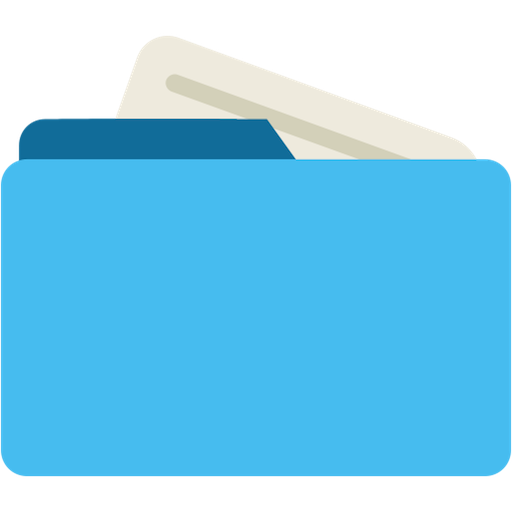Moto File Manager
العب على الكمبيوتر الشخصي مع BlueStacks - نظام أندرويد للألعاب ، موثوق به من قبل أكثر من 500 مليون لاعب.
تم تعديل الصفحة في: 29 أغسطس 2019
Play Moto File Manager on PC
Motorola File Manager helps you handle all your files whether they are stored in your device's main storage or microSD card.
-File category - Browse files easily by category right from Motorola File Manager’s home screen: picture, music, videos, archive, documents and recent files. It’s quick and easy to access files in each category.
-File operations - allows you to copy, move, rename, delete, compress and decompress ZIP files, create encrypted ZIP files and share files.
-Storage info - Easily see the location of each category file and the SD card usage.
-One key transfer - One click to transfer all picture, music and video files from the phone’s internal storage to the external SD card. Transferred files are stored in the FileBrowser folder in the external SD card.
-Global search - Search in all folders and files of the device.
-Remote Management - Conveniently browse files on the device from your computer with remote management.
العب Moto File Manager على جهاز الكمبيوتر. من السهل البدء.
-
قم بتنزيل BlueStacks وتثبيته على جهاز الكمبيوتر الخاص بك
-
أكمل تسجيل الدخول إلى Google للوصول إلى متجر Play ، أو قم بذلك لاحقًا
-
ابحث عن Moto File Manager في شريط البحث أعلى الزاوية اليمنى
-
انقر لتثبيت Moto File Manager من نتائج البحث
-
أكمل تسجيل الدخول إلى Google (إذا تخطيت الخطوة 2) لتثبيت Moto File Manager
-
انقر على أيقونة Moto File Manager على الشاشة الرئيسية لبدء اللعب