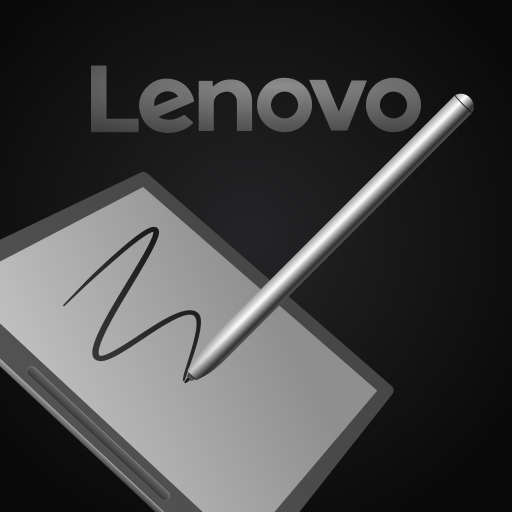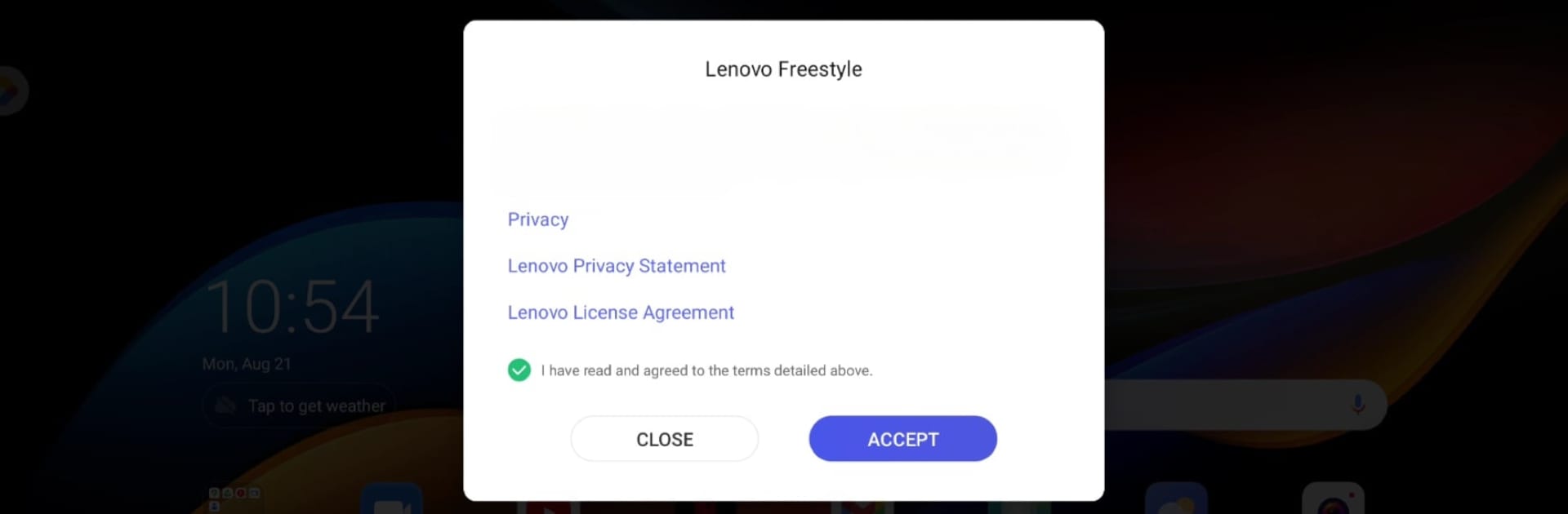

Lenovo Freestyle
العب على الكمبيوتر الشخصي مع BlueStacks - نظام أندرويد للألعاب ، موثوق به من قبل أكثر من 500 مليون لاعب.
تم تعديل الصفحة في: 17/08/2023
Run Lenovo Freestyle on PC or Mac
Multitask effortlessly on your PC or Mac as you try out Lenovo Freestyle, a Productivity app by Lenovo Inc. on BlueStacks.
About the App
Lenovo Freestyle, by Lenovo Inc., transforms how you connect and collaborate with your devices. This productivity app makes juggling your digital life a breeze, whether you’re working, learning, or just relaxing. Expect quick device pairing, seamless desktop extension, and enhanced productivity tools right at your fingertips.
App Features
Smart Display Collaboration:
Pair your Lenovo Tablet with a Windows 10 or 11 PC in seconds. Extend your desktop to a tablet for more screen space or mirror it effortlessly. It’s all about options and flexibility.
Smart Task Collaboration:
Work smarter with the touch, pen, and OSK tablet controls in your Windows environment. No awkward sacrifices—just smooth cross-device functionality that keeps you moving.
Versatile Device Use:
Use your tablet as a second screen or work while on the go. From sharing files to streaming apps, Lenovo Freestyle gives you the freedom to do it all seamlessly.
All this and more, subtly enhanced when using BlueStacks!
Ready to experience Lenovo Freestyle on a bigger screen, in all its glory? Download BlueStacks now.
العب Lenovo Freestyle على جهاز الكمبيوتر. من السهل البدء.
-
قم بتنزيل BlueStacks وتثبيته على جهاز الكمبيوتر الخاص بك
-
أكمل تسجيل الدخول إلى Google للوصول إلى متجر Play ، أو قم بذلك لاحقًا
-
ابحث عن Lenovo Freestyle في شريط البحث أعلى الزاوية اليمنى
-
انقر لتثبيت Lenovo Freestyle من نتائج البحث
-
أكمل تسجيل الدخول إلى Google (إذا تخطيت الخطوة 2) لتثبيت Lenovo Freestyle
-
انقر على أيقونة Lenovo Freestyle على الشاشة الرئيسية لبدء اللعب