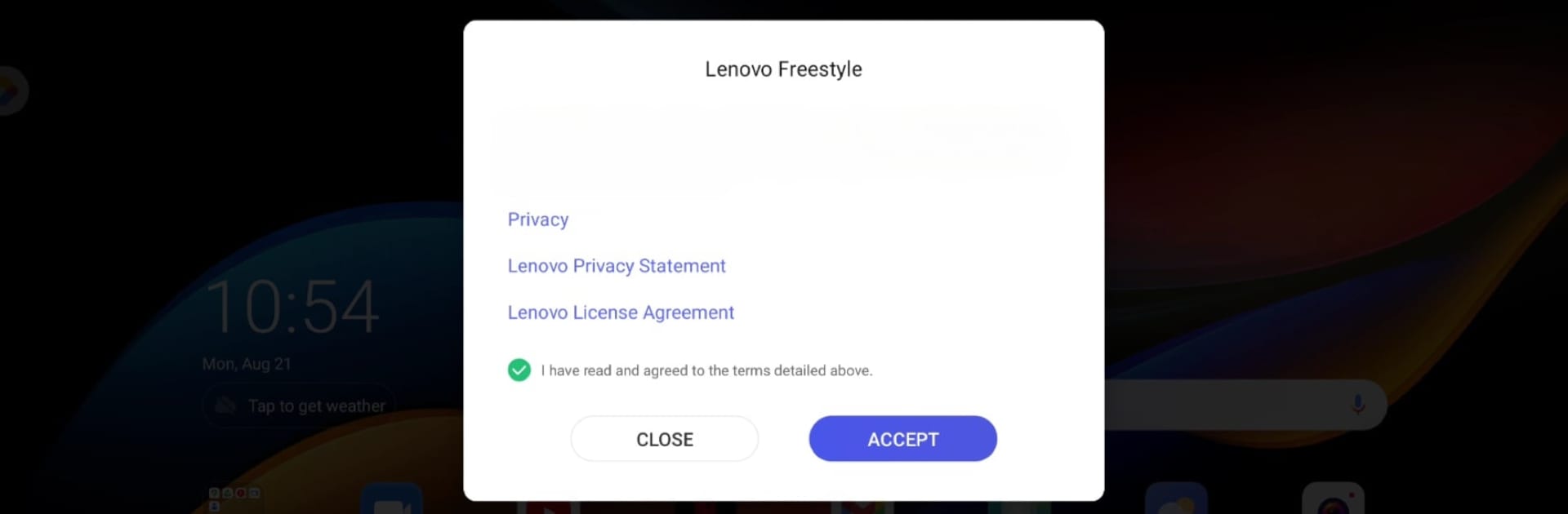
超級互聯2022
在電腦上使用BlueStacks –受到5億以上的遊戲玩家所信任的Android遊戲平台。
Run Lenovo Freestyle on PC or Mac
Multitask effortlessly on your PC or Mac as you try out Lenovo Freestyle, a Productivity app by Lenovo Inc. on BlueStacks.
About the App
Lenovo Freestyle, by Lenovo Inc., transforms how you connect and collaborate with your devices. This productivity app makes juggling your digital life a breeze, whether you’re working, learning, or just relaxing. Expect quick device pairing, seamless desktop extension, and enhanced productivity tools right at your fingertips.
App Features
Smart Display Collaboration:
Pair your Lenovo Tablet with a Windows 10 or 11 PC in seconds. Extend your desktop to a tablet for more screen space or mirror it effortlessly. It’s all about options and flexibility.
Smart Task Collaboration:
Work smarter with the touch, pen, and OSK tablet controls in your Windows environment. No awkward sacrifices—just smooth cross-device functionality that keeps you moving.
Versatile Device Use:
Use your tablet as a second screen or work while on the go. From sharing files to streaming apps, Lenovo Freestyle gives you the freedom to do it all seamlessly.
All this and more, subtly enhanced when using BlueStacks!
Ready to experience Lenovo Freestyle on a bigger screen, in all its glory? Download BlueStacks now.
在電腦上遊玩超級互聯2022 . 輕易上手.
-
在您的電腦上下載並安裝BlueStacks
-
完成Google登入後即可訪問Play商店,或等你需要訪問Play商店十再登入
-
在右上角的搜索欄中尋找 超級互聯2022
-
點擊以從搜索結果中安裝 超級互聯2022
-
完成Google登入(如果您跳過了步驟2),以安裝 超級互聯2022
-
在首頁畫面中點擊 超級互聯2022 圖標來啟動遊戲
