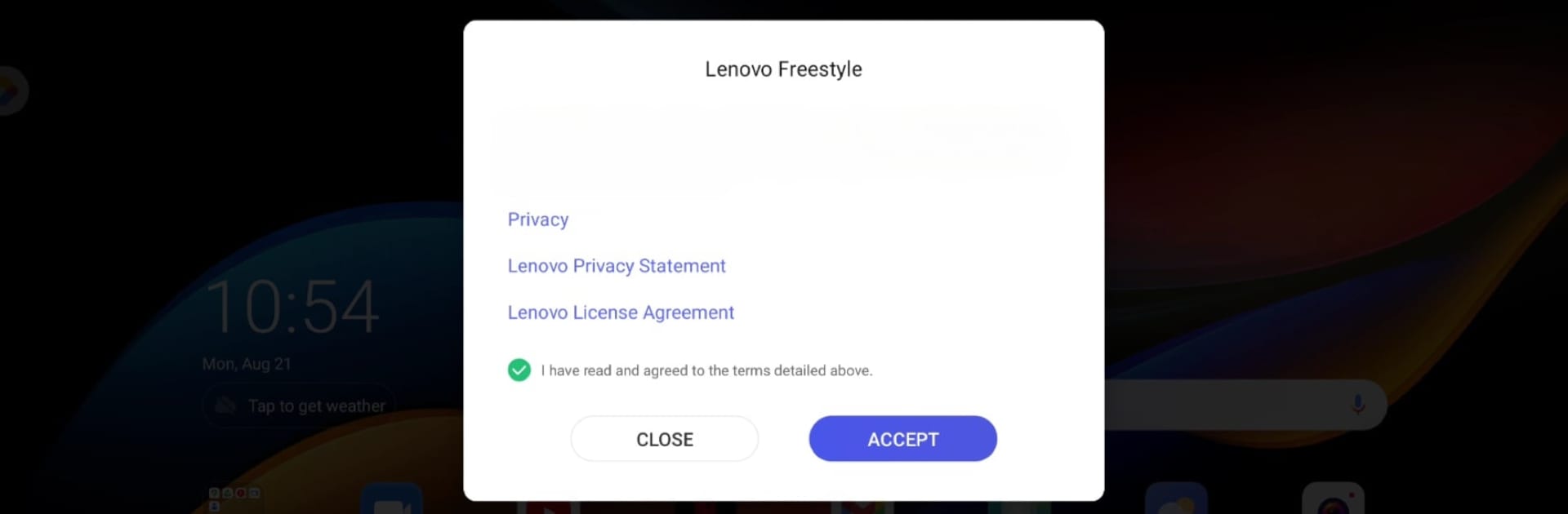

Lenovo Freestyle
Chơi trên PC với BlueStacks - Nền tảng chơi game Android, được hơn 500 triệu game thủ tin tưởng.
Trang đã được sửa đổi vào: 17 thg 8, 2023
Run Lenovo Freestyle on PC or Mac
Multitask effortlessly on your PC or Mac as you try out Lenovo Freestyle, a Productivity app by Lenovo Inc. on BlueStacks.
About the App
Lenovo Freestyle, by Lenovo Inc., transforms how you connect and collaborate with your devices. This productivity app makes juggling your digital life a breeze, whether you’re working, learning, or just relaxing. Expect quick device pairing, seamless desktop extension, and enhanced productivity tools right at your fingertips.
App Features
Smart Display Collaboration:
Pair your Lenovo Tablet with a Windows 10 or 11 PC in seconds. Extend your desktop to a tablet for more screen space or mirror it effortlessly. It’s all about options and flexibility.
Smart Task Collaboration:
Work smarter with the touch, pen, and OSK tablet controls in your Windows environment. No awkward sacrifices—just smooth cross-device functionality that keeps you moving.
Versatile Device Use:
Use your tablet as a second screen or work while on the go. From sharing files to streaming apps, Lenovo Freestyle gives you the freedom to do it all seamlessly.
All this and more, subtly enhanced when using BlueStacks!
Ready to experience Lenovo Freestyle on a bigger screen, in all its glory? Download BlueStacks now.
Chơi Lenovo Freestyle trên PC. Rất dễ để bắt đầu
-
Tải và cài đặt BlueStacks trên máy của bạn
-
Hoàn tất đăng nhập vào Google để đến PlayStore, hoặc thực hiện sau
-
Tìm Lenovo Freestyle trên thanh tìm kiếm ở góc phải màn hình
-
Nhấn vào để cài đặt Lenovo Freestyle trong danh sách kết quả tìm kiếm
-
Hoàn tất đăng nhập Google (nếu bạn chưa làm bước 2) để cài đặt Lenovo Freestyle
-
Nhấn vào icon Lenovo Freestyle tại màn hình chính để bắt đầu chơi



