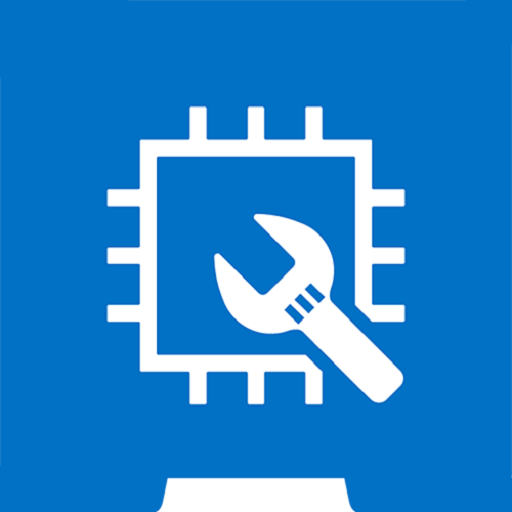Lenovo PC Diagnostics
العب على الكمبيوتر الشخصي مع BlueStacks - نظام أندرويد للألعاب ، موثوق به من قبل أكثر من 500 مليون لاعب.
تم تعديل الصفحة في: 14 أكتوبر 2019
Play Lenovo PC Diagnostics on PC
Downloading and launching this application will allow you to acquire the audio tones that are produced by your ThinkPad or ThinkStation when an abnormal or error condition is present.
The tones are then translated to a specific error message which will be displayed on your smartphone.
The application requires your phone to have an operating system level of Android v4.0.3 and above.
Operating systems below v4.0.3 will not work with this application.
See these web sites for additional information: https://support.lenovo.com/us/en/downloads/ds118615
http://www.thinkworkstationsoftware.com/
العب Lenovo PC Diagnostics على جهاز الكمبيوتر. من السهل البدء.
-
قم بتنزيل BlueStacks وتثبيته على جهاز الكمبيوتر الخاص بك
-
أكمل تسجيل الدخول إلى Google للوصول إلى متجر Play ، أو قم بذلك لاحقًا
-
ابحث عن Lenovo PC Diagnostics في شريط البحث أعلى الزاوية اليمنى
-
انقر لتثبيت Lenovo PC Diagnostics من نتائج البحث
-
أكمل تسجيل الدخول إلى Google (إذا تخطيت الخطوة 2) لتثبيت Lenovo PC Diagnostics
-
انقر على أيقونة Lenovo PC Diagnostics على الشاشة الرئيسية لبدء اللعب