
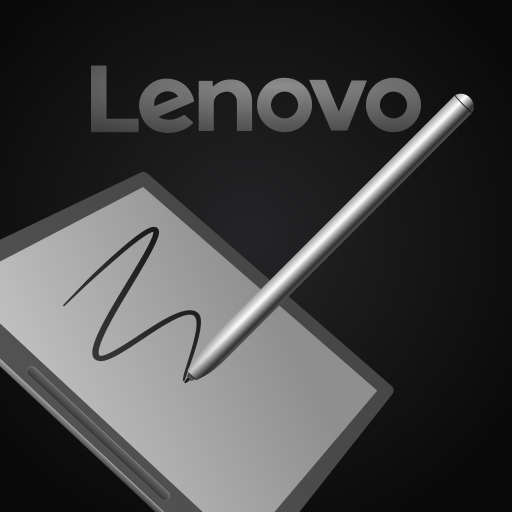
Lenovo Smart Paper
العب على الكمبيوتر الشخصي مع BlueStacks - نظام أندرويد للألعاب ، موثوق به من قبل أكثر من 500 مليون لاعب.
تم تعديل الصفحة في: 14/10/2024
Play Lenovo Smart Paper on PC
My device: Read the documents synced from Lenovo Smart Paper device, and could share or exported to your device.
Notebook: Support reading the handwritten notes created on the Lenovo Smart Paper device. And the related recordings could be played and transcribed to text.
Library: Support import pdf, epub, word, ppt and txt files into this folder, and these documents will be synced to different devices to read.
العب Lenovo Smart Paper على جهاز الكمبيوتر. من السهل البدء.
-
قم بتنزيل BlueStacks وتثبيته على جهاز الكمبيوتر الخاص بك
-
أكمل تسجيل الدخول إلى Google للوصول إلى متجر Play ، أو قم بذلك لاحقًا
-
ابحث عن Lenovo Smart Paper في شريط البحث أعلى الزاوية اليمنى
-
انقر لتثبيت Lenovo Smart Paper من نتائج البحث
-
أكمل تسجيل الدخول إلى Google (إذا تخطيت الخطوة 2) لتثبيت Lenovo Smart Paper
-
انقر على أيقونة Lenovo Smart Paper على الشاشة الرئيسية لبدء اللعب



