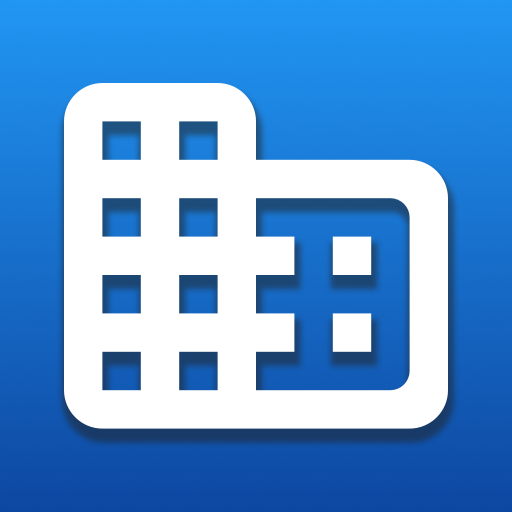POI Loader: Your POI's
เล่นบน PC ผ่าน BlueStacks - Android Gaming Platform ที่ได้รับความไว้วางใจจากเกมเมอร์ 500 ล้านคนทั่วโลก
Page Modified on: 8 พฤษภาคม 2561
Play POI Loader: Your POI's on PC
Not sure if POI Loader is that app for you? Try POI Loader lite first it's free!
With the new POI Loader (v3.0+) csv POI files are no longer just read into memory and viewed on Google Maps, you can now manage your POI files on your Android device. POI Loader now imports your files into a local database so you can edit the files and points of interest in them as well as add new points of interest and create all new files and then export them back to an csv file you use on your GPS device.
No more limit to the number of POI’s in a file!
On first launch the application will have no files.
You can:
#1 - Create new files on the files screen.
#2 - Select csv files from a file browser and open them with POI Loader and import them to a new file.
# 3 - Email a csv file to yourself, download it and then open it via the Downloads app and select POI Loader to open the file and then import them.
#4 - Upload your files to your Dropbox account and open them from the Dropbox Android application and open with with POI Loader to import them.
File schema (exclude the column headers) standard Garmin file:
Longitude, Latitude, POI_Name, POI_Info, Marker Icon(optional)
40.99999,-80.999999,Point Name,"POI info like, phone number",pin_red
Please visit http://poiloader.joshlentz.info/ for more details.
เล่น POI Loader: Your POI's บน PC ได้ง่ายกว่า
-
ดาวน์โหลดและติดตั้ง BlueStacks บน PC ของคุณ
-
ลงชื่อเข้าใช้แอคเคาท์ Google เพื่อเข้าสู่ Play Store หรือทำในภายหลัง
-
ค้นหา POI Loader: Your POI's ในช่องค้นหาด้านขวาบนของโปรแกรม
-
คลิกเพื่อติดตั้ง POI Loader: Your POI's จากผลการค้นหา
-
ลงชื่อเข้าใช้บัญชี Google Account (หากยังไม่ได้ทำในขั้นที่ 2) เพื่อติดตั้ง POI Loader: Your POI's
-
คลิกที่ไอคอน POI Loader: Your POI's ในหน้าจอเพื่อเริ่มเล่น