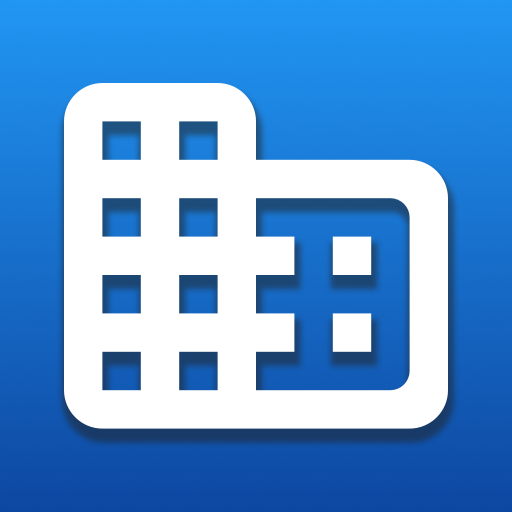POI Loader: Your POI's
地图和导航 | Thacker Hollow
在電腦上使用BlueStacks –受到5億以上的遊戲玩家所信任的Android遊戲平台。
Play POI Loader: Your POI's on PC
Import, Export, View, Edit and Delete POI’s and POI files on Google Maps. Use it to simply save your Google Navigation places, save your points of interest, or create new and manage your existing POI files.
Not sure if POI Loader is that app for you? Try POI Loader lite first it's free!
With the new POI Loader (v3.0+) csv POI files are no longer just read into memory and viewed on Google Maps, you can now manage your POI files on your Android device. POI Loader now imports your files into a local database so you can edit the files and points of interest in them as well as add new points of interest and create all new files and then export them back to an csv file you use on your GPS device.
No more limit to the number of POI’s in a file!
On first launch the application will have no files.
You can:
#1 - Create new files on the files screen.
#2 - Select csv files from a file browser and open them with POI Loader and import them to a new file.
# 3 - Email a csv file to yourself, download it and then open it via the Downloads app and select POI Loader to open the file and then import them.
#4 - Upload your files to your Dropbox account and open them from the Dropbox Android application and open with with POI Loader to import them.
File schema (exclude the column headers) standard Garmin file:
Longitude, Latitude, POI_Name, POI_Info, Marker Icon(optional)
40.99999,-80.999999,Point Name,"POI info like, phone number",pin_red
Please visit http://poiloader.joshlentz.info/ for more details.
Not sure if POI Loader is that app for you? Try POI Loader lite first it's free!
With the new POI Loader (v3.0+) csv POI files are no longer just read into memory and viewed on Google Maps, you can now manage your POI files on your Android device. POI Loader now imports your files into a local database so you can edit the files and points of interest in them as well as add new points of interest and create all new files and then export them back to an csv file you use on your GPS device.
No more limit to the number of POI’s in a file!
On first launch the application will have no files.
You can:
#1 - Create new files on the files screen.
#2 - Select csv files from a file browser and open them with POI Loader and import them to a new file.
# 3 - Email a csv file to yourself, download it and then open it via the Downloads app and select POI Loader to open the file and then import them.
#4 - Upload your files to your Dropbox account and open them from the Dropbox Android application and open with with POI Loader to import them.
File schema (exclude the column headers) standard Garmin file:
Longitude, Latitude, POI_Name, POI_Info, Marker Icon(optional)
40.99999,-80.999999,Point Name,"POI info like, phone number",pin_red
Please visit http://poiloader.joshlentz.info/ for more details.
在電腦上遊玩POI Loader: Your POI's . 輕易上手.
-
在您的電腦上下載並安裝BlueStacks
-
完成Google登入後即可訪問Play商店,或等你需要訪問Play商店十再登入
-
在右上角的搜索欄中尋找 POI Loader: Your POI's
-
點擊以從搜索結果中安裝 POI Loader: Your POI's
-
完成Google登入(如果您跳過了步驟2),以安裝 POI Loader: Your POI's
-
在首頁畫面中點擊 POI Loader: Your POI's 圖標來啟動遊戲