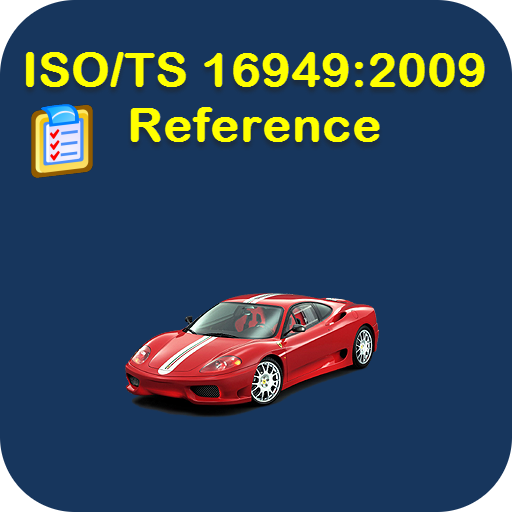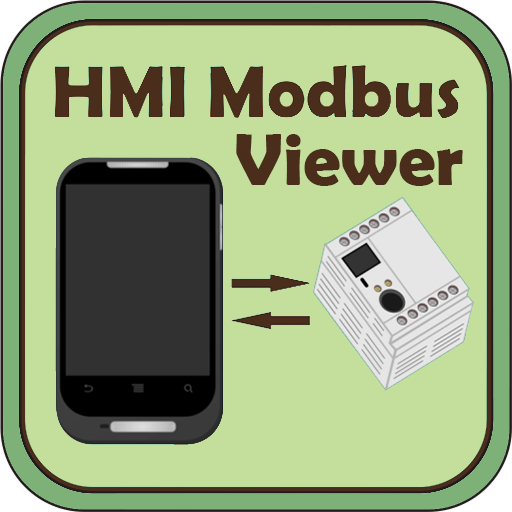このページには広告が含まれます

SMART Device Status
ツール | Lenze Automation
BlueStacksを使ってPCでプレイ - 5憶以上のユーザーが愛用している高機能Androidゲーミングプラットフォーム
Play SMART Device Status on PC
This app enables the user to interpret the status of a Lenze i500 inverter using its LED. In addition, the app makes it easier to set or interpret rotary or DIP switches and to analyze error numbers displayed on the inverter's hardware keypad.
SMART Device StatusをPCでプレイ
-
BlueStacksをダウンロードしてPCにインストールします。
-
GoogleにサインインしてGoogle Play ストアにアクセスします。(こちらの操作は後で行っても問題ありません)
-
右上の検索バーにSMART Device Statusを入力して検索します。
-
クリックして検索結果からSMART Device Statusをインストールします。
-
Googleサインインを完了してSMART Device Statusをインストールします。※手順2を飛ばしていた場合
-
ホーム画面にてSMART Device Statusのアイコンをクリックしてアプリを起動します。