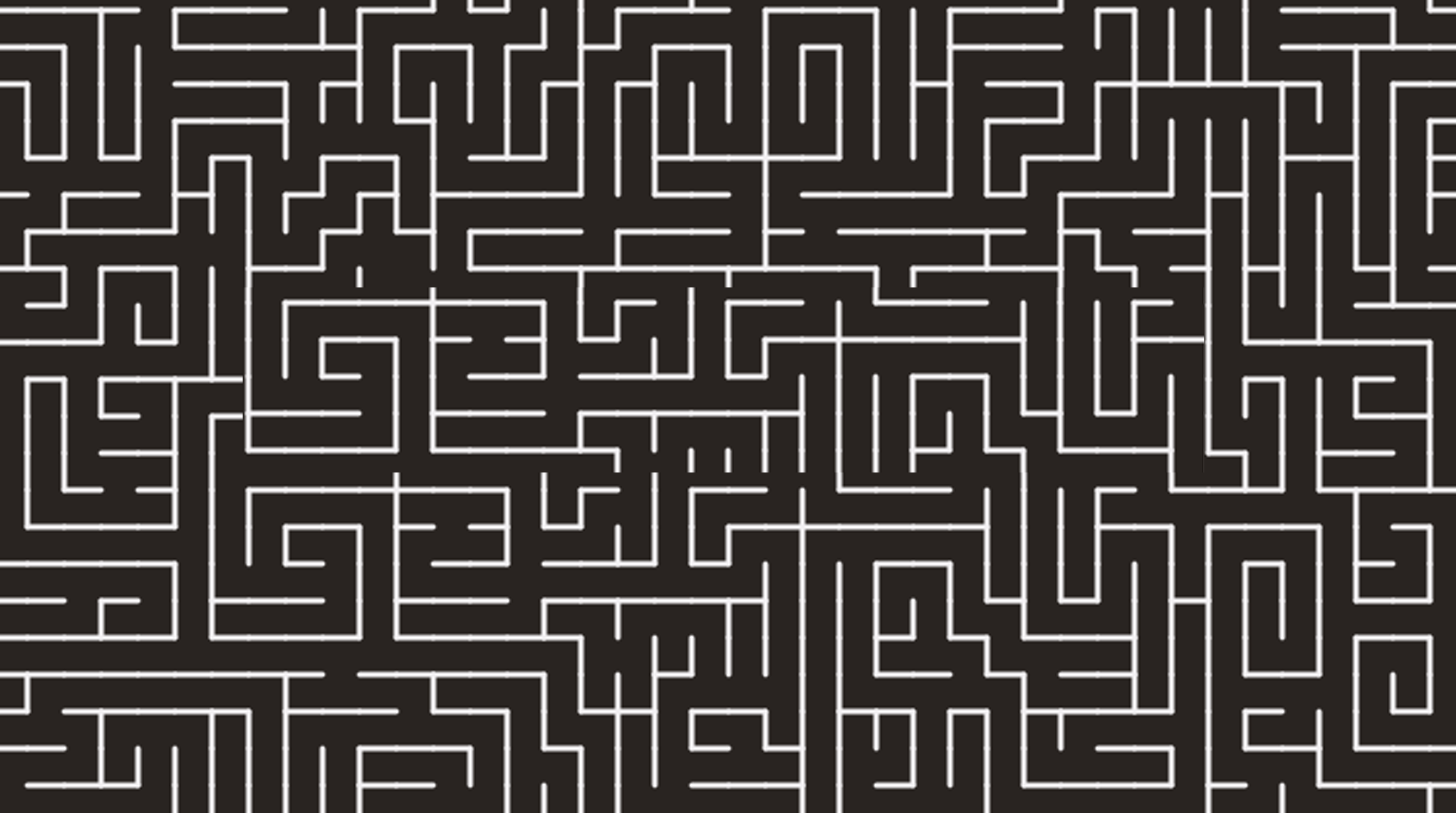
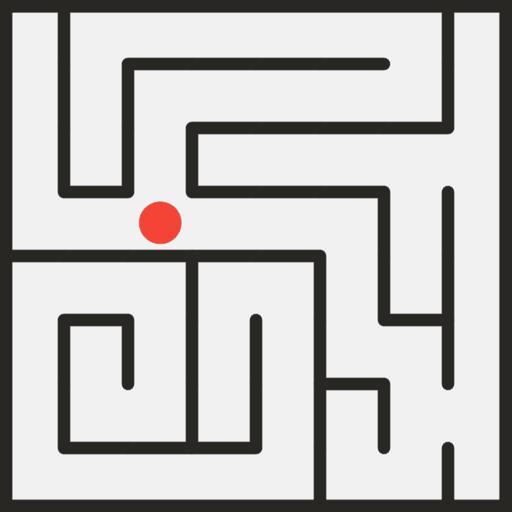
迷宮及更多
在電腦上使用BlueStacks –受到5億以上的遊戲玩家所信任的Android遊戲平台。
Play Mazes & More on PC or Mac
Finding your way in life is not easy. So just imagine how harder it can be if you are trying to do so in a maze! Not easy at all, right? Well, if you don’t know the answer to that question, you are about to find out! Play Mazes & More on PC and Mac with BlueStacks and guide the dot through the walls to find out a way to escape dozens of labyrinths. Play in different categories, like Classic, Enemies, Ice Floor and others, create your own routes and free yourself from the harshest mazes you have ever found yourself in. We are talking about more than 450 labyrinths here, which means that, if you manage to escape them all, chances are you are going to be considered the maze king or queen, with no doubt at all! But in the end, even if you don’t, there is no problem at all, as the most important thing is to have fun! Download Mazes & More on PC with BlueStacks and enjoy yourself in a world filled with the funniest tweaks and surprises!
在電腦上遊玩迷宮及更多 . 輕易上手.
-
在您的電腦上下載並安裝BlueStacks
-
完成Google登入後即可訪問Play商店,或等你需要訪問Play商店十再登入
-
在右上角的搜索欄中尋找 迷宮及更多
-
點擊以從搜索結果中安裝 迷宮及更多
-
完成Google登入(如果您跳過了步驟2),以安裝 迷宮及更多
-
在首頁畫面中點擊 迷宮及更多 圖標來啟動遊戲




