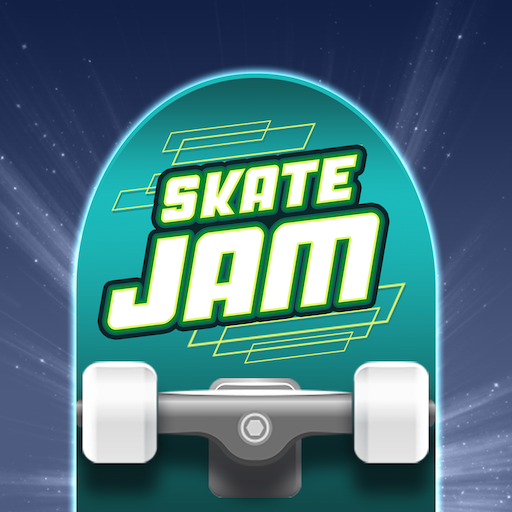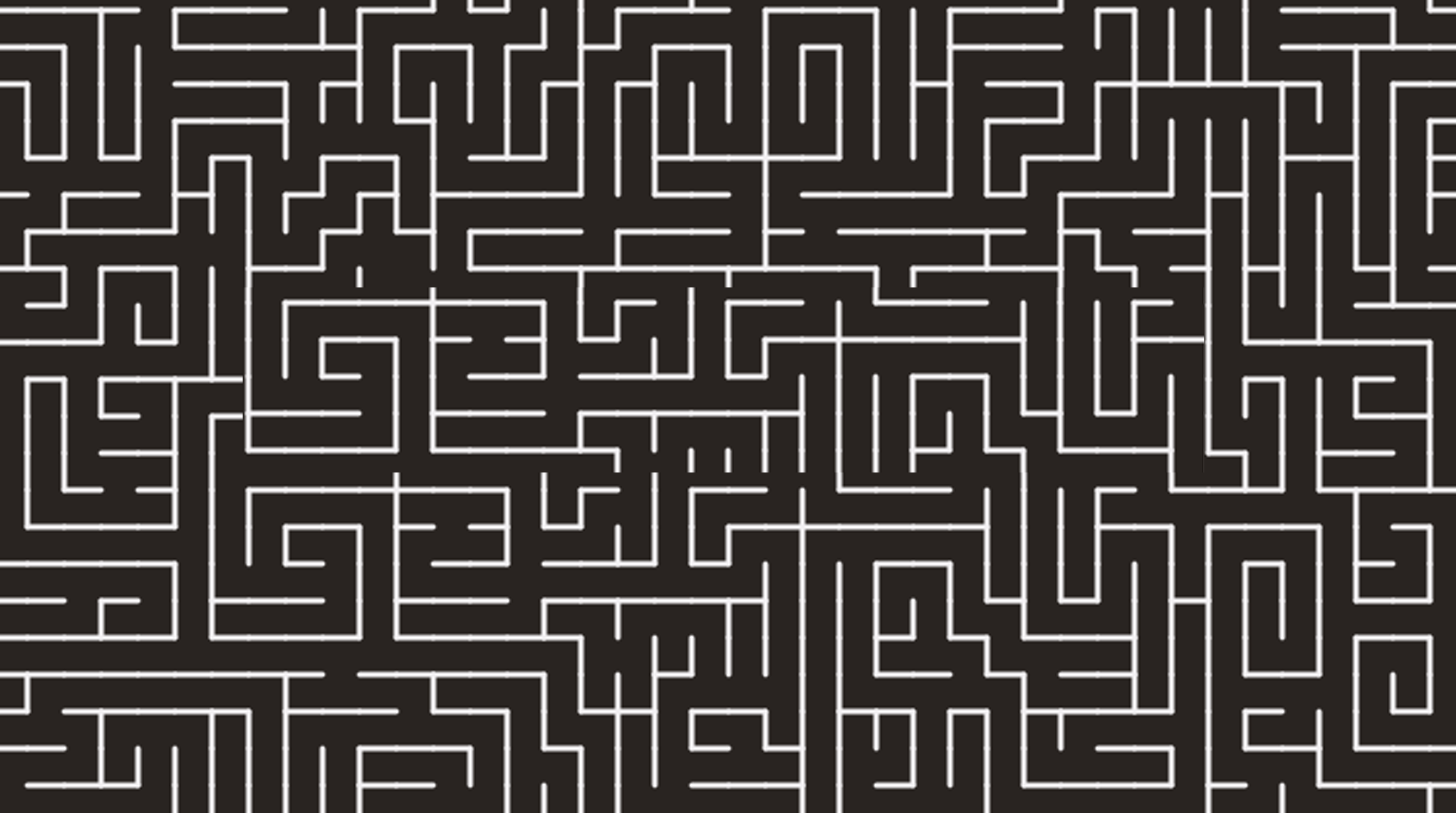
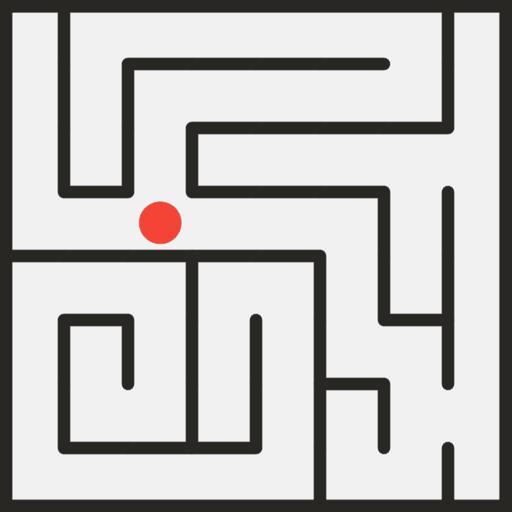
Mê cung và hơn thế nữa
Chơi trên PC với BlueStacks - Nền tảng chơi game Android, được hơn 500 triệu game thủ tin tưởng.
Trang đã được sửa đổi vào: Nov 26, 2024
Play Mazes & More on PC or Mac
Finding your way in life is not easy. So just imagine how harder it can be if you are trying to do so in a maze! Not easy at all, right? Well, if you don’t know the answer to that question, you are about to find out! Play Mazes & More on PC and Mac with BlueStacks and guide the dot through the walls to find out a way to escape dozens of labyrinths. Play in different categories, like Classic, Enemies, Ice Floor and others, create your own routes and free yourself from the harshest mazes you have ever found yourself in. We are talking about more than 450 labyrinths here, which means that, if you manage to escape them all, chances are you are going to be considered the maze king or queen, with no doubt at all! But in the end, even if you don’t, there is no problem at all, as the most important thing is to have fun! Download Mazes & More on PC with BlueStacks and enjoy yourself in a world filled with the funniest tweaks and surprises!
Chơi Mê cung và hơn thế nữa trên PC. Rất dễ để bắt đầu
-
Tải và cài đặt BlueStacks trên máy của bạn
-
Hoàn tất đăng nhập vào Google để đến PlayStore, hoặc thực hiện sau
-
Tìm Mê cung và hơn thế nữa trên thanh tìm kiếm ở góc phải màn hình
-
Nhấn vào để cài đặt Mê cung và hơn thế nữa trong danh sách kết quả tìm kiếm
-
Hoàn tất đăng nhập Google (nếu bạn chưa làm bước 2) để cài đặt Mê cung và hơn thế nữa
-
Nhấn vào icon Mê cung và hơn thế nữa tại màn hình chính để bắt đầu chơi