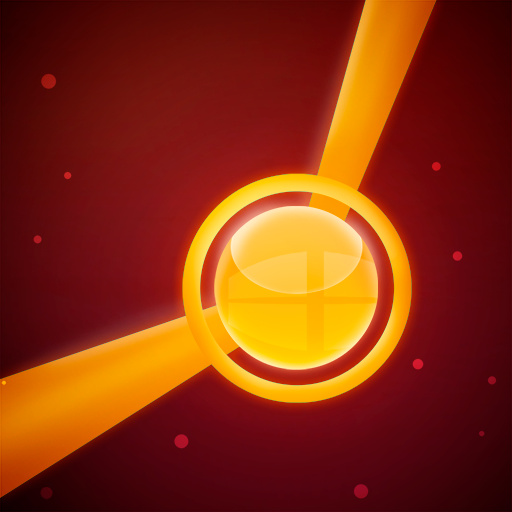Lines - Physics Drawing Puzzle
Gioca su PC con BlueStacks: la piattaforma di gioco Android, considerata affidabile da oltre 500 milioni di giocatori.
Pagina modificata il: 5 novembre 2019
Play Lines - Physics Drawing Puzzle on PC
How to play Lines – Physics Drawing Puzzle
Depending on the level, you will need to tap to place a dot over a line, erase an opponent´s dot, or cut or draw lines. Then watch the colors unfold and flow!
Lines – Physics Drawing Puzzle key features include:
- 6 different modes: Point, Erase, Cut, Draw, Portal and Mix- Daily Challenges
- 26 achievements to unlock
-500 smart levels
- Use your brain and logic to find the solutions
- Bronze, Silver and Gold medals for each level.
- Infinite fun!
Point Mode
Tap on a line to place a dot. Be smart and choose and strategic and logic position for the dots. Sometimes you need to place one dot, other times two dots.
Eraser Mode
Tap on an opponent´s dot to erase it.
Draw Mode
Draw a line with your fingers to connect lines to your advantage. Use your brain!
Cut Mode
Cut a line to stop the flow of your opponent´s color.
Portal mode
Tap the line across 2 places to create a portal. Your line will be teleported from one place to the other. But beware: your opponents can also make use of the portal you have created, so choose its location wisely!
Hope you all guys enjoy Lines – Physics Drawing Puzzle!
Gioca Lines - Physics Drawing Puzzle su PC. È facile iniziare.
-
Scarica e installa BlueStacks sul tuo PC
-
Completa l'accesso a Google per accedere al Play Store o eseguilo in un secondo momento
-
Cerca Lines - Physics Drawing Puzzle nella barra di ricerca nell'angolo in alto a destra
-
Fai clic per installare Lines - Physics Drawing Puzzle dai risultati della ricerca
-
Completa l'accesso a Google (se hai saltato il passaggio 2) per installare Lines - Physics Drawing Puzzle
-
Fai clic sull'icona Lines - Physics Drawing Puzzle nella schermata principale per iniziare a giocare