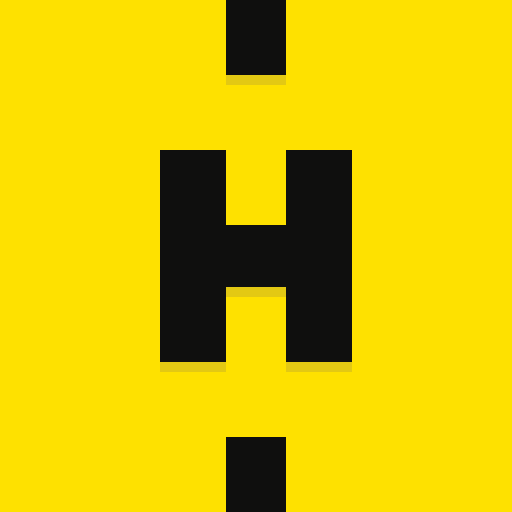Leo Express: Travel in style
Play on PC with BlueStacks – the Android Gaming Platform, trusted by 500M+ gamers.
Page Modified on: December 6, 2019
Play Leo Express: Travel in style on PC
The Leo Express app lets you easily manage your tickets. In addition, you can find out about any changes on your route. So what are you waiting for? Download and travel for experiences right now!
* TICKETS FULLY UNDER CONTROL
You can make an order fast and easily. You can see all your travels and cancel the tickets without any problems.
* INFORMATION ABOUT YOUR JOURNEY
Is your connection delayed? You will find out immediately with our app.
* TICKETS OVERVIEW
All your tickets together. You have a full overview of when, where and for how much you traveled or will travel.
* INTEGRATED SMILE CLUB
Sign up to the Smile Club and enjoy our app to the fullest. You collect kilometers for every ride for which you will get a discount on next tickets. That makes traveling even more fun!
* BENEFITS OF LEO CROWNS
Recharge your leo crowns and pay simply anywhere, anytime. When you cancel your ticket, you will get its full value back in leo crowns.
Did we forget about something? Send us your comments and suggestions and help us improve the Leo Express app. Send your ideas via the app or via the email address app@leoexpress.com.
Play Leo Express: Travel in style on PC. It’s easy to get started.
-
Download and install BlueStacks on your PC
-
Complete Google sign-in to access the Play Store, or do it later
-
Look for Leo Express: Travel in style in the search bar at the top right corner
-
Click to install Leo Express: Travel in style from the search results
-
Complete Google sign-in (if you skipped step 2) to install Leo Express: Travel in style
-
Click the Leo Express: Travel in style icon on the home screen to start playing