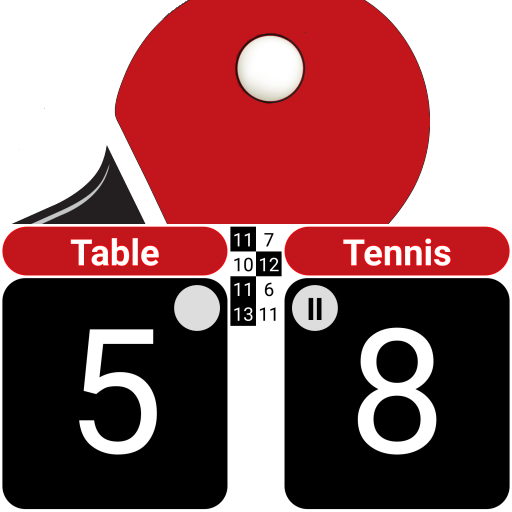Virtual Scoreboard: Keep Score
BlueStacksを使ってPCでプレイ - 5憶以上のユーザーが愛用している高機能Androidゲーミングプラットフォーム
Play Virtual Scoreboard: Keep Score on PC or Mac
Virtual Scoreboard: Keep Score is a Sports app developed by Leonardo Bortolotti. BlueStacks app player is the best platform to play this Android game on your PC or Mac for an immersive gaming experience.
Do you love keeping score for games, but hate the hassle of using a physical scoreboard? Virtual Scoreboard is here to solve your problem! With this app, you can keep score for any game, whether it’s a casual backyard game or a professional sports event.
Virtual Scoreboard has a simple and user-friendly interface that makes it easy to use. You can customize the scoreboard to fit your needs, with options for changing the team names, adding a timer, and setting the score limit. Plus, you can choose from a variety of scoreboard themes, including a classic scoreboard or a digital one.
With Virtual Scoreboard, you can keep track of the score in real-time, with updates for every point scored. The app even supports multi-team games, so you can keep score for multiple teams at once. And if you need to take a break, you can pause the game and resume later.
The app also offers some useful features like a sound effect for score changes and a vibration option. You can also share the score with your friends and family on social media, making it easy to keep everyone updated.
Download Virtual Scoreboard: Keep Score on PC with BlueStacks and start keeping score like a pro!.
Virtual Scoreboard: Keep ScoreをPCでプレイ
-
BlueStacksをダウンロードしてPCにインストールします。
-
GoogleにサインインしてGoogle Play ストアにアクセスします。(こちらの操作は後で行っても問題ありません)
-
右上の検索バーにVirtual Scoreboard: Keep Scoreを入力して検索します。
-
クリックして検索結果からVirtual Scoreboard: Keep Scoreをインストールします。
-
Googleサインインを完了してVirtual Scoreboard: Keep Scoreをインストールします。※手順2を飛ばしていた場合
-
ホーム画面にてVirtual Scoreboard: Keep Scoreのアイコンをクリックしてアプリを起動します。