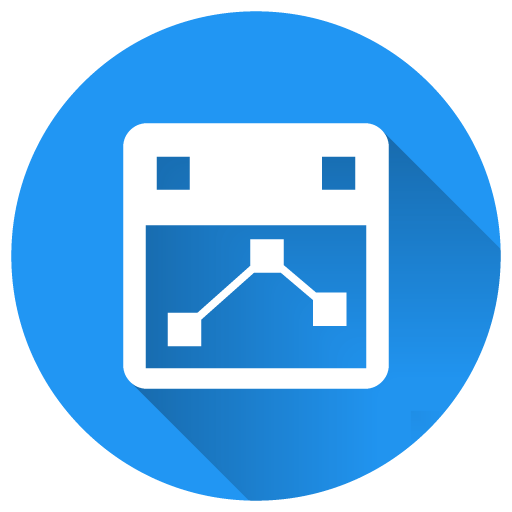Day by Day • New Year's Resolutions, Habit Tracker
Play on PC with BlueStacks – the Android Gaming Platform, trusted by 500M+ gamers.
Page Modified on: August 16, 2019
Play Day by Day • New Year's Resolutions, Habit Tracker on PC
Choose a new habit to improve your life, and every day mark it as complete when you successfully follow through it. As the days passes, build a motivating streak and keep it up without breaking it! Marking a checkbox has never felt so good!
Set a goal for yourself and welcome new and positive habits into your lifestyle.
• Modern material design interface with several captivating color combinations
• Customize your habits and goals with multiple options and personalize the app to your liking
• Write progress reports and customizable notes for different days of your habit-building odissey
• Set up daily reminders to keep the discipline going
Day by Day will help you getting motivated to become a better version of yourself!
Unlocking the full version allows you to track more than 3 habits and enables a few extra aesthetic options, on top of supporting the developer into creating more useful apps.
Play Day by Day • New Year's Resolutions, Habit Tracker on PC. It’s easy to get started.
-
Download and install BlueStacks on your PC
-
Complete Google sign-in to access the Play Store, or do it later
-
Look for Day by Day • New Year's Resolutions, Habit Tracker in the search bar at the top right corner
-
Click to install Day by Day • New Year's Resolutions, Habit Tracker from the search results
-
Complete Google sign-in (if you skipped step 2) to install Day by Day • New Year's Resolutions, Habit Tracker
-
Click the Day by Day • New Year's Resolutions, Habit Tracker icon on the home screen to start playing