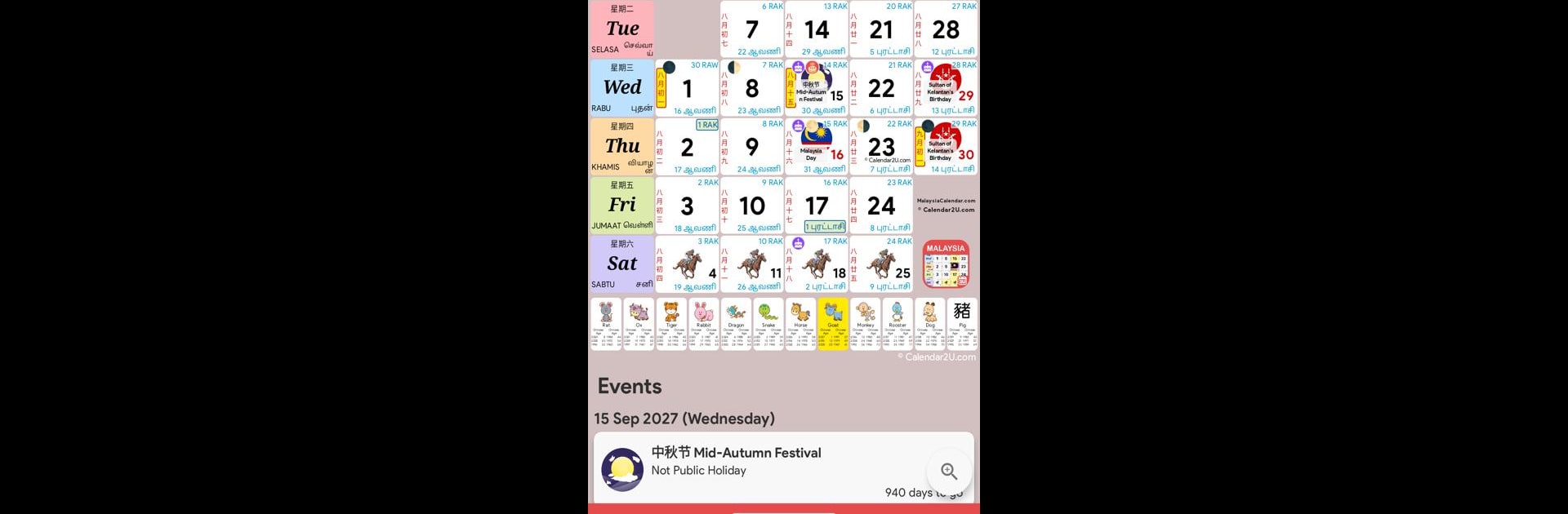

大馬月曆 (跑馬日曆) - 假期及筆記計劃工具
在電腦上使用BlueStacks –受到5億以上的遊戲玩家所信任的Android遊戲平台。
Run Malaysia Calendar - Calendar2U on PC or Mac
Why limit yourself to your small screen on the phone? Run Malaysia Calendar – Calendar2U, an app by Calendar2U – Yuno Solutions, best experienced on your PC or Mac with BlueStacks, the world’s #1 Android emulator.
About the App
Stay on top of your plans with Malaysia Calendar – Calendar2U, a Productivity powerhouse from Calendar2U – Yuno Solutions. Dive into 2025 with interactive calendars featuring Malaysia’s holidays, lunar details, and crucial schedules. With calendar views customizable to your liking, you’ll never miss an important date or event.
App Features
Interactive Calendars:
– Traditional setups for 2025 through 2027.
– Details on public and school holidays by state.
– Spotlight long weekends for 2025.
– Integrated Hijri, Tamil, Chinese Lunar, and Zodiac info.
– Easy zoom, pan, and personal note additions.
– Toggle features for icons like Hijri and Chinese Lunar.
Comprehensive Calendar Information:
– Holidays organized by state.
– Non-holiday festivals and Chinese 24 Solar Terms.
Schedules & Events:
– Pay schedules for civil servants.
– SOCSO and pension details.
– Public school holidays and exam dates.
– Upcoming events, including exhibitions.
Explore this app on BlueStacks for added ease and comfort. Perfect for planning your year effortlessly!
Big screen. Bigger performance. Use BlueStacks on your PC or Mac to run your favorite apps.
在電腦上遊玩大馬月曆 (跑馬日曆) - 假期及筆記計劃工具 . 輕易上手.
-
在您的電腦上下載並安裝BlueStacks
-
完成Google登入後即可訪問Play商店,或等你需要訪問Play商店十再登入
-
在右上角的搜索欄中尋找 大馬月曆 (跑馬日曆) - 假期及筆記計劃工具
-
點擊以從搜索結果中安裝 大馬月曆 (跑馬日曆) - 假期及筆記計劃工具
-
完成Google登入(如果您跳過了步驟2),以安裝 大馬月曆 (跑馬日曆) - 假期及筆記計劃工具
-
在首頁畫面中點擊 大馬月曆 (跑馬日曆) - 假期及筆記計劃工具 圖標來啟動遊戲



