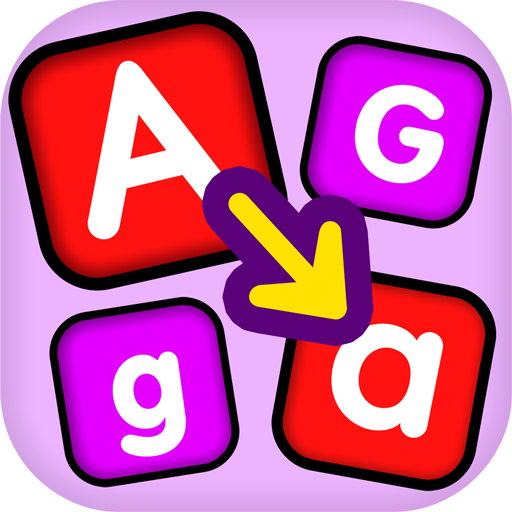このページには広告が含まれます

Montessori Words & Phonics - Free Edition
Educational | L'Escapadou
BlueStacksを使ってPCでプレイ - 5憶以上のユーザーが愛用している高機能Androidゲーミングプラットフォーム
Play Montessori Words & Phonics - Free Edition on PC
Based on the proven Montessori learning method, Montessori Words helps kids develop their reading, writing and spelling skills by building words using a phonics-enabled Movable Alphabet.
This evaluation version offers 9 words (3 in level 1, 3 in level 2 and 3 in level 3). The open-ended movable alphabet with phonics-enabled letters is available with no limitation. This lite version does not contains ads (not good for kids!).
➜Top 50 Android Apps For Kids 2013 - SmartAppsForAndroid.com
➜The iPad/iPhone version was mentioned in the New York Times, Wired's GeekDad, and was awarded "Editor's Choice Award for Excellence in Design" by Children Technology Review.
Montessori Words helps kids learn and understand two fundamental concepts:
• First, the app helps kids understand that words are made up of sounds/phonics (phonemic awareness). For each word, your kids can touch the empty rectangles where letters must be dragged to complete the word, and hear the sound the corresponding letter(s) produces.
• Secondly, the app helps kids memorize the phonics associated with letters by providing a phonics-enabled alphabet where kids can touch each letter and hear the associated phonic.
Montessori Words allows you to select words according to their difficulty or sound categories.
• Level 1 displays a three-letter word with no difficulty for beginning readers (CVC words).
• Levels 2 and 3 offer more complex words that contains more complex phonics (as long vowels sounds or blends). • Alternately, your child can choose from 44 sound categories--choose words that contain a specific sound (for example, long a, “k” sound, and so on).
To create an enjoyable experience, the app also includes sounds, animations, and interactive visual effects that are displayed after a word is completed.
Choose capital, lower-case, or cursive letter display for a greater challenge.
Montessori Words also features a movable alphabet that allows open-ended activities for young children learning their letters.
Overview:
• 9 word-image-audio-phonics combinations appropriate for ages 3/4 to 8 to help kids develop their reading, writing and spelling skills.
• Uses the proven Montessori learning method (Phonemic Awareness and Phonics).
• Phonics-enabled Movable Alphabet (touch a letter to hear its sound/phonic).
• Touch letters of a displayed word to hear the phonics used in the word.
• Select words according to difficulty (3 series - from CVC words to complex words)
• Choose capital, lower-case or cursive letter display.
• 21 fun and colorful interactive visual effects are displayed when a word is completed. Visual effects animate and change as they follow your child’s touch.
• Packed with animations and sounds to create a fun and enjoyable experience!
• Also included is a Movable Alphabet that allows open-ended activities for young children learning their letters.
• Children can play alone or with a parent. Includes instructions on how to use the game as an educational tool.
This evaluation version offers 9 words (3 in level 1, 3 in level 2 and 3 in level 3). The open-ended movable alphabet with phonics-enabled letters is available with no limitation. This lite version does not contains ads (not good for kids!).
➜Top 50 Android Apps For Kids 2013 - SmartAppsForAndroid.com
➜The iPad/iPhone version was mentioned in the New York Times, Wired's GeekDad, and was awarded "Editor's Choice Award for Excellence in Design" by Children Technology Review.
Montessori Words helps kids learn and understand two fundamental concepts:
• First, the app helps kids understand that words are made up of sounds/phonics (phonemic awareness). For each word, your kids can touch the empty rectangles where letters must be dragged to complete the word, and hear the sound the corresponding letter(s) produces.
• Secondly, the app helps kids memorize the phonics associated with letters by providing a phonics-enabled alphabet where kids can touch each letter and hear the associated phonic.
Montessori Words allows you to select words according to their difficulty or sound categories.
• Level 1 displays a three-letter word with no difficulty for beginning readers (CVC words).
• Levels 2 and 3 offer more complex words that contains more complex phonics (as long vowels sounds or blends). • Alternately, your child can choose from 44 sound categories--choose words that contain a specific sound (for example, long a, “k” sound, and so on).
To create an enjoyable experience, the app also includes sounds, animations, and interactive visual effects that are displayed after a word is completed.
Choose capital, lower-case, or cursive letter display for a greater challenge.
Montessori Words also features a movable alphabet that allows open-ended activities for young children learning their letters.
Overview:
• 9 word-image-audio-phonics combinations appropriate for ages 3/4 to 8 to help kids develop their reading, writing and spelling skills.
• Uses the proven Montessori learning method (Phonemic Awareness and Phonics).
• Phonics-enabled Movable Alphabet (touch a letter to hear its sound/phonic).
• Touch letters of a displayed word to hear the phonics used in the word.
• Select words according to difficulty (3 series - from CVC words to complex words)
• Choose capital, lower-case or cursive letter display.
• 21 fun and colorful interactive visual effects are displayed when a word is completed. Visual effects animate and change as they follow your child’s touch.
• Packed with animations and sounds to create a fun and enjoyable experience!
• Also included is a Movable Alphabet that allows open-ended activities for young children learning their letters.
• Children can play alone or with a parent. Includes instructions on how to use the game as an educational tool.
Montessori Words & Phonics - Free EditionをPCでプレイ
-
BlueStacksをダウンロードしてPCにインストールします。
-
GoogleにサインインしてGoogle Play ストアにアクセスします。(こちらの操作は後で行っても問題ありません)
-
右上の検索バーにMontessori Words & Phonics - Free Editionを入力して検索します。
-
クリックして検索結果からMontessori Words & Phonics - Free Editionをインストールします。
-
Googleサインインを完了してMontessori Words & Phonics - Free Editionをインストールします。※手順2を飛ばしていた場合
-
ホーム画面にてMontessori Words & Phonics - Free Editionのアイコンをクリックしてアプリを起動します。