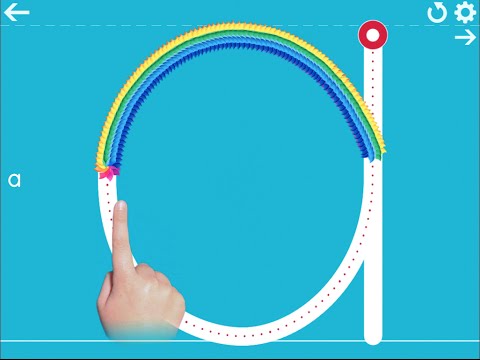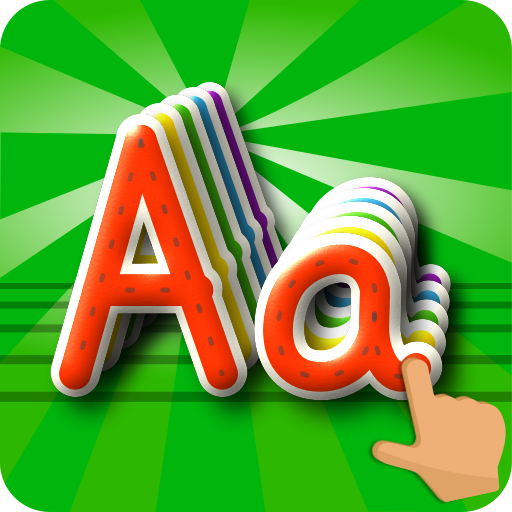Writing Wizard - Handwriting
Play on PC with BlueStacks – the Android Gaming Platform, trusted by 500M+ gamers.
Page Modified on: August 28, 2019
Play Writing Wizard - Handwriting on PC
Writing Wizard is the perfect app to help your child learn how to write the letters of the alphabet, numbers and words through a fun system carefully designed to maintain motivation. Add your own words such as your child's name for even more fun !
FEATURES
• Show and enforce how to write letters correctly
• Learn to write uppercase & lowercase alphabet letters, numbers and words
• Ability to create your own word lists (and record audio for each word)
• 7 Fonts available (including ZB, DN, HWT)
• Learn with 40+ fun animated stickers, sound effects, and interactive games that animate letters at the end of the writing
• Fully customizable (difficulty, size, ...)
• Check learning progress thanks to with reports
• Shapes tracing activity for toddlers
Suitable for kindergarten, toddlers, early learners, preschool and 1st grade kids, Writing Wizard is an award-winning app used in schools.
PERFECT FOR KIDS
Kids want to have fun, and Writing Wizard offers a lot of fun to keep them motivated to write letters.
• Kids learn to write letters of the alphabet, numbers and shapes using fun animated stickers and sound effects
• Once the writing is complete, kids can play with fun games which animate word’s letters
• Kids can collect stars in 5-Stars play mode
• Early learners have five practice options: capital letters, lower-case letters, numbers, shapes or practicing full words
PERFECT FOR PARENTS & TEACHERS
• Detailed reports
• Multiple parameters to customize the app according to child’s current education level (letter size, difficulty, show/hide model, etc.)
• Letter names and letter sounds
• A customizable 5-Stars play mode to maintain motivation and fun
*** This free version contains all the features of the full version for a subset of alphabet letters, numbers and words, but you can't add your own words. ***
Play Writing Wizard - Handwriting on PC. It’s easy to get started.
-
Download and install BlueStacks on your PC
-
Complete Google sign-in to access the Play Store, or do it later
-
Look for Writing Wizard - Handwriting in the search bar at the top right corner
-
Click to install Writing Wizard - Handwriting from the search results
-
Complete Google sign-in (if you skipped step 2) to install Writing Wizard - Handwriting
-
Click the Writing Wizard - Handwriting icon on the home screen to start playing