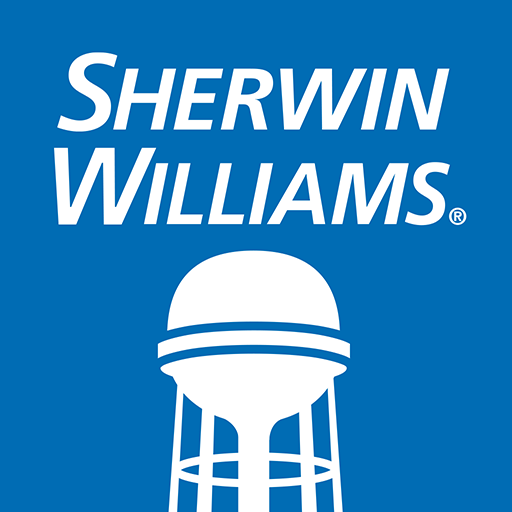Leslie's - Pool Care
Play on PC with BlueStacks – the Android Gaming Platform, trusted by 500M+ gamers.
Page Modified on: October 3, 2019
Play Leslie's - Pool Care on PC
Just some of the reasons you'll love our app:
- Test for pH, Free Available Chlorine, Alkalinity and Cyanuric Acid(Bromine is not currently supported)
- Track and view water tests, including those made at home and those done in a Leslie's store
- Get detailed treatment plans personalized for your pool type
- Solve common pool problems and get pool care maintenance tips and recommendations from our pool professionals
- Get spa maintenance tips from our experts
- View prior transactions and products purchased
- Add to cart from treatment plan
- Buy again from prior transactions
- Shop products online
- Access available rewards
- See progress to your next reward
- Access exclusive member deals
- Personalized notifications to help make pool care and spa care easy
- Check exclusive Algae Free Guarantee status
- Find a nearby Leslie's location
Play Leslie's - Pool Care on PC. It’s easy to get started.
-
Download and install BlueStacks on your PC
-
Complete Google sign-in to access the Play Store, or do it later
-
Look for Leslie's - Pool Care in the search bar at the top right corner
-
Click to install Leslie's - Pool Care from the search results
-
Complete Google sign-in (if you skipped step 2) to install Leslie's - Pool Care
-
Click the Leslie's - Pool Care icon on the home screen to start playing