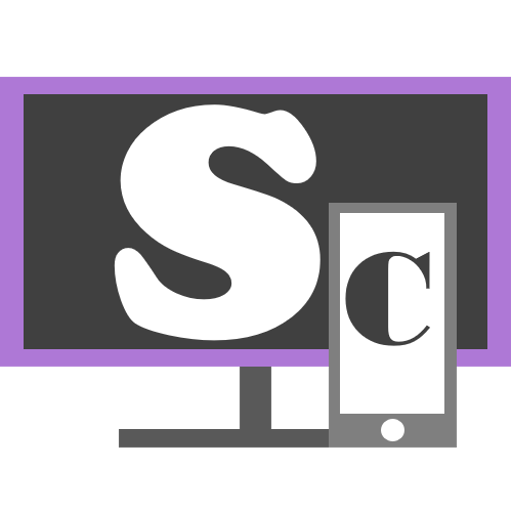StreamingYorkie - A Twitch Streamers Best Friend
도구 | LethalMaus
5억명 이상의 게이머가 신뢰하는 안드로이드 게임 플랫폼 BlueStacks으로 PC에서 플레이하세요.
Play StreamingYorkie - A Twitch Streamers Best Friend on PC
Introduction
Streaming Yorkie is designed to help Twitch Streamers to efficiently Follow & Unfollow other Streamers as well as offering a better overview of Followers & Following.
After your stream any VOD (Video On Demand) can be seen & exported to Youtube in our VOD Overview.
Automatically Follow, Unfollow, F4F & export VODs to Youtube simply by installing and configuring Streaming Yorkie.
Share that you are AutoFollowing to our Discord Community & gain even more followers.
Helps build a bigger community, simplifies/automates communication, become an affiliate sooner & free up time to stream more.
Watch multiple streams on one screen at once with Multi View and cast it to a larger screen
Lurk your favourite streamers with minimum possible network data usage (audio only) & increase their view count.
Currently it is in an Alpha state.
It could be that a Bug may appear or the app behaves in an unexpected manner.
Please report any problems or suspicions to help improve Streaming Yorkie for everyone.
Guide
https://github.com/LethalMaus/StreamingYorkie#guide
The code is Open Source, contains no costs & no advertisements are involved.
It is a gift back to a great community who I will continue to support for free.
Streaming Yorkie communicates exclusively with the Twitch API, Twitch Website & Twitch Multi View.
A login is required to be able to edit & see your Twitch data.
Passwords are not saved, rather a unique Token given by Twitch is saved.
This ensures that your account is as safe as can be.
VOD exports are done by Twitch, they are not downloaded & uploaded by Streaming Yorkie
This ensures network data usage is kept to a minimum.
Streaming Yorkie is developed with Android Studio in Java.
Lint & Sonarcloud is used to acquire high quality standardized code while little complexity.
The code is documented with JavaDocs & comments to allow for easier collaborations with other developers.
DRY (Don't Repeat Yourself) & KISS (Keep It Simple Stupid) principles are enforced as much as possible.
Variable naming conventions are also in place.
The variable name must explain what it is or what it does, clearly, for any developer to understand.
Hopefully this can be used as an example for good coding as well as how to develop an Android App in Java.
Any collaborations are welcome, so feel free to fork & ask for merge requests.
See something inefficient? Let me know. I'm always trying to improve my coding & learn new things.
Open Source Code
https://github.com/LethalMaus/StreamingYorkie
Roadmap
The following tasks and features are currently on the Roadmap & some of which are likely to be within the next release.
• AutoLurk
• Stream Info/Event tracker (views, hosts, followers, chats, markers)
• Sonarcloud improvments
• Single automated E2E test
• Firebase device farm
• Unit tests until 100% code coverage
• See GitHub for more...
Contact
Discord
For any issues, questions or change requests, feel free to ask. I will get back to you as soon as I can
https://discord.gg/asZsz2F
Twitch
I also love to entertain, game & stream as a hobby on Twitch. If you're interested, come & say 'Hi'
https://www.twitch.tv/lethalmaus
GitHub
For more ways of getting in contact with me, see the GitHub page
https://github.com/LethalMaus/StreamingYorkie#contact
Tags:
StreamingYorkie Streaming Yorkie Twitch Stream Channel Follower Following Tool Helper Automatic Follow F4F Followers VOD VODs Videos Export Youtube Multi View Lurk Gain Views Increase Viewers Affiliate Partner Streamer Community Free Open Source
PC에서 StreamingYorkie - A Twitch Streamers Best Friend 플레이해보세요.
-
BlueStacks 다운로드하고 설치
-
Google Play 스토어에 로그인 하기(나중에 진행가능)
-
오른쪽 상단 코너에 StreamingYorkie - A Twitch Streamers Best Friend 검색
-
검색 결과 중 StreamingYorkie - A Twitch Streamers Best Friend 선택하여 설치
-
구글 로그인 진행(만약 2단계를 지나갔을 경우) 후 StreamingYorkie - A Twitch Streamers Best Friend 설치
-
메인 홈화면에서 StreamingYorkie - A Twitch Streamers Best Friend 선택하여 실행