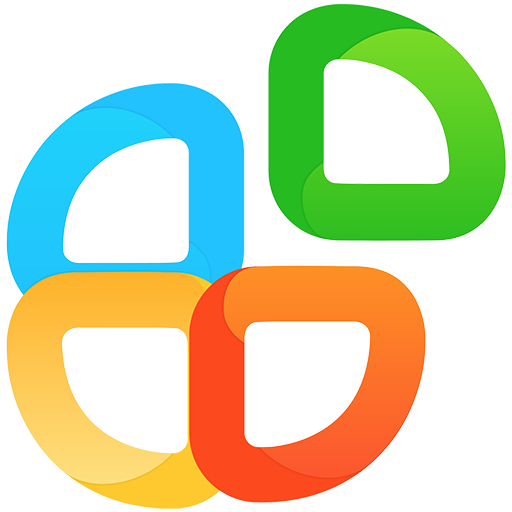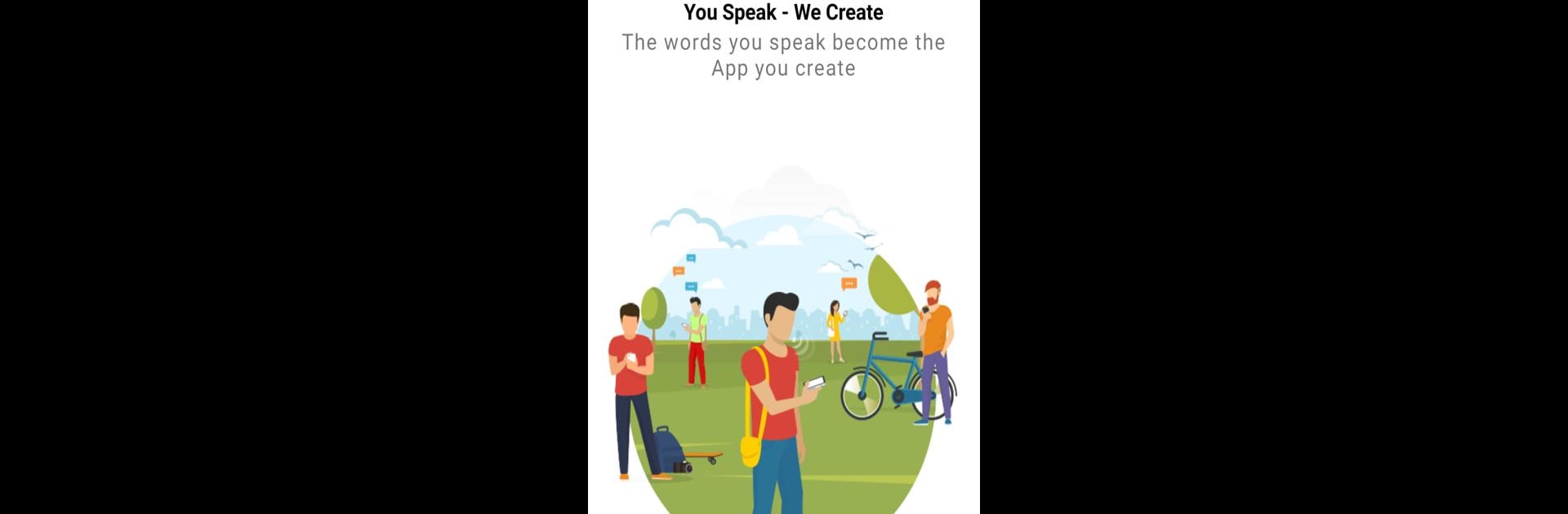
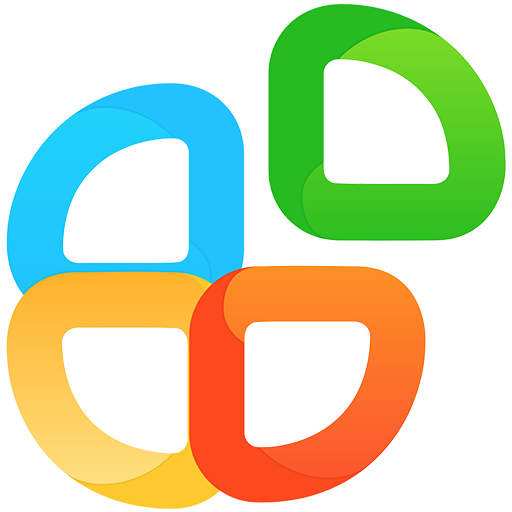
AI App Maker Builder Appy Pie
Play on PC with BlueStacks – the Android Gaming Platform, trusted by 500M+ gamers.
Page Modified on: Dec 8, 2024
Run AI App Maker Builder Appy Pie on PC or Mac
Multitask effortlessly on your PC or Mac as you try out AI App Maker Builder Appy Pie, a Tools app by Appy Pie LLP on BlueStacks.
About the App
AI App Maker Builder Appy Pie from Appy Pie LLP empowers everyone to create mobile apps without any coding skills. Whether you’re a budding entrepreneur or part of a small business, this Tools app effortlessly turns your ideas into functional apps for Android, iPhone, or PWA platforms. Simply type out your app vision, and Appy Pie’s intuitive AI takes care of the rest. Perfect for expanding your business reach, it guarantees a smooth and painless app-building experience.
App Features
Seamless App Creation
– Instantly transform your idea into an app with the AI App Builder.
– Get an .apk file delivered quickly and effortlessly.
Versatile Customization
– Multiple app categories to pick from, ensuring a tailored fit for your brand.
– Personalize your app with multimedia elements like images and text for a native-like feel.
User Engagement Tools
– Stay connected with seamless social media integration including Facebook and YouTube.
– Push notifications and instant updates keep your users engaged and informed.
Additional Service Benefits
– No coding knowledge needed—skip learning JAVA or XML!
– Valuable extras like quizzes, surveys, maps, and more, expand your app’s capabilities.
Have fun unleashing your creativity—no technical skills required! Ready to see your app come alive? Utilize BlueStacks for an optimized app-making experience.
Switch to BlueStacks and make the most of your apps on your PC or Mac.
Play AI App Maker Builder Appy Pie on PC. It’s easy to get started.
-
Download and install BlueStacks on your PC
-
Complete Google sign-in to access the Play Store, or do it later
-
Look for AI App Maker Builder Appy Pie in the search bar at the top right corner
-
Click to install AI App Maker Builder Appy Pie from the search results
-
Complete Google sign-in (if you skipped step 2) to install AI App Maker Builder Appy Pie
-
Click the AI App Maker Builder Appy Pie icon on the home screen to start playing