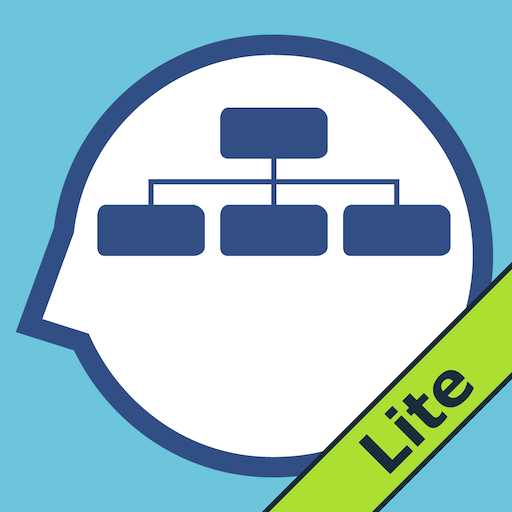LetSeeApp
Gioca su PC con BlueStacks: la piattaforma di gioco Android, considerata affidabile da oltre 500 milioni di giocatori.
Pagina modificata il: 26 febbraio 2020
Play LetSeeApp -- for blind or visually impaired people on PC
It integrates different visual recognition and detection functions for visually impaired people. The basic operating principle for most functions is super easy: just point the camera towards the target and wait until you hear the result.
*Money reader*
It recognizes banknotes of several currencies, including US Dollars, Euros, Chinese Yuan, Hungarian Forints and South Korean Won, and we keep adding new currencies. You have an option to disable recognition of unused currencies, which increases recognition speed and decreases power consumption.
*Plastic card recognizer*
You have to register your own cards through the menu. Thereafter it works the same way as the money reader does. During registration the device automatically detects visible cards and gives continuous feedback. Card images are not stored and no sensitive information is saved, only the general design of the card is recognized.
*Light measurement tool*
This is not a recognizer function. Instead it measures the light level to let you find light sources, such as spotlights, screens, or even windows. The stronger the light the higher the pitch of the tone you hear. You may also get a percentage value by tapping the screen. Different sound scales can be selected in the menu. On Android phones light measurement uses the light sensor on the front side.
Due to the lack of the ambient-light sensor, in some devices (e.g. Samsung Galaxy J series) this function is missing.
You might need some practice first. We advise you to place the camera of your smartphone onto the object you want to recognize and slowly start pulling it upwards. Once you reach a proper distance the recognition result will be announced. It can also be helpful to slightly and slowly tilt, pan, and turn your device.
Use this app at your own risk. Keep in mind that even at 99.9% accuracy machines can still make mistakes. It might make sense to wait for a few announcements for each object.
Your data is yours. Although we use your camera to recognize banknotes and cards from your surroundings, we do not collect or send these images anywhere. Processing is also done locally on your smartphone, thus no internet connection or data roaming is needed.
We are constantly working on improving our services and introducing more features. If you have any questions, feedback or feature request, please email us at info@letseeapp.com
Gioca LetSeeApp su PC. È facile iniziare.
-
Scarica e installa BlueStacks sul tuo PC
-
Completa l'accesso a Google per accedere al Play Store o eseguilo in un secondo momento
-
Cerca LetSeeApp nella barra di ricerca nell'angolo in alto a destra
-
Fai clic per installare LetSeeApp dai risultati della ricerca
-
Completa l'accesso a Google (se hai saltato il passaggio 2) per installare LetSeeApp
-
Fai clic sull'icona LetSeeApp nella schermata principale per iniziare a giocare