
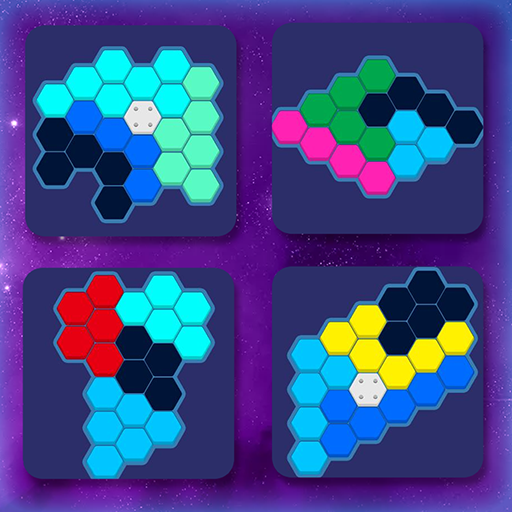
Block Puzzle Game 2018
Mainkan di PC dengan BlueStacks – platform Game-Game Android, dipercaya oleh lebih dari 500 juta gamer.
Halaman Dimodifikasi Aktif: 18 September 2018
Play Block Puzzle Game 2018 on PC
Game introduction:
1. Move each jigsaw in right position and complete the puzzle.
2. Four kinds of difficulty modes to choose in the game.
3. The higher level you get, the more difficult to unlock the mission.
4. More than 1000 missions are waiting for you.
5. Sign up every day will get a free reward.
6. Complete everyday tasks will get more rewards.
Hoping you love puzzle game 2018. If you want to get more information about this game, please follow our home page on Facebook:
facebook.com/Lets-fun-game-2326106847708638/
Mainkan Block Puzzle Game 2018 di PC Mudah saja memulainya.
-
Unduh dan pasang BlueStacks di PC kamu
-
Selesaikan proses masuk Google untuk mengakses Playstore atau lakukan nanti
-
Cari Block Puzzle Game 2018 di bilah pencarian di pojok kanan atas
-
Klik untuk menginstal Block Puzzle Game 2018 dari hasil pencarian
-
Selesaikan proses masuk Google (jika kamu melewati langkah 2) untuk menginstal Block Puzzle Game 2018
-
Klik ikon Block Puzzle Game 2018 di layar home untuk membuka gamenya



