
このページには広告が含まれます
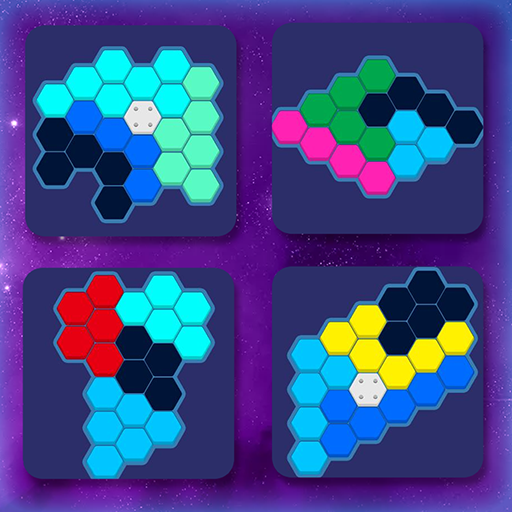
Block Puzzle Game 2018
Casual | LETS FUN - publisher of match 3 puzzle game
BlueStacksを使ってPCでプレイ - 5憶以上のユーザーが愛用している高機能Androidゲーミングプラットフォーム
Play Block Puzzle Game 2018 on PC
Puzzle game 2018 is the latest jigsaw puzzle game launched by Let 's Fun Game in 2018. Welcome to download and have fun!
Game introduction:
1. Move each jigsaw in right position and complete the puzzle.
2. Four kinds of difficulty modes to choose in the game.
3. The higher level you get, the more difficult to unlock the mission.
4. More than 1000 missions are waiting for you.
5. Sign up every day will get a free reward.
6. Complete everyday tasks will get more rewards.
Hoping you love puzzle game 2018. If you want to get more information about this game, please follow our home page on Facebook:
facebook.com/Lets-fun-game-2326106847708638/
Game introduction:
1. Move each jigsaw in right position and complete the puzzle.
2. Four kinds of difficulty modes to choose in the game.
3. The higher level you get, the more difficult to unlock the mission.
4. More than 1000 missions are waiting for you.
5. Sign up every day will get a free reward.
6. Complete everyday tasks will get more rewards.
Hoping you love puzzle game 2018. If you want to get more information about this game, please follow our home page on Facebook:
facebook.com/Lets-fun-game-2326106847708638/
Block Puzzle Game 2018をPCでプレイ
-
BlueStacksをダウンロードしてPCにインストールします。
-
GoogleにサインインしてGoogle Play ストアにアクセスします。(こちらの操作は後で行っても問題ありません)
-
右上の検索バーにBlock Puzzle Game 2018を入力して検索します。
-
クリックして検索結果からBlock Puzzle Game 2018をインストールします。
-
Googleサインインを完了してBlock Puzzle Game 2018をインストールします。※手順2を飛ばしていた場合
-
ホーム画面にてBlock Puzzle Game 2018のアイコンをクリックしてアプリを起動します。



