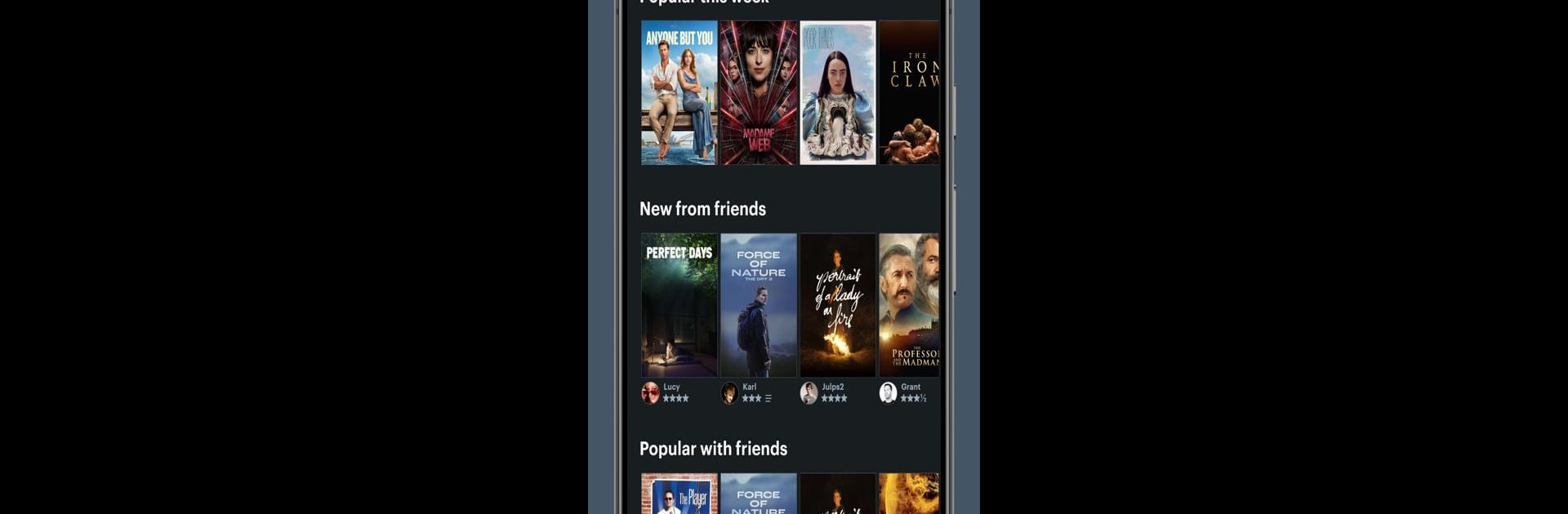

Letterboxd
Spiele auf dem PC mit BlueStacks - der Android-Gaming-Plattform, der über 500 Millionen Spieler vertrauen.
Seite geändert am: 07.01.2025
Run Letterboxd on PC or Mac
What’s better than using Letterboxd by Letterboxd Limited? Well, try it on a big screen, on your PC or Mac, with BlueStacks to see the difference.
About the App
Letterboxd for Android is your ultimate companion for discovering and discussing films. With this app, film lovers can dive deep into the fascinating world of movies, right from their pocket-sized screens. Expect a seamless mobile experience to explore films, engage with reviews, and connect with fellow cinephiles.
App Features
-
Film Exploration: Browse popular, highly rated, and upcoming films, complete with trailers, ratings, and detailed info about cast and crew.
-
Community Engagement: Read and comment on popular reviews, access lists curated by other members, and share your thoughts on your favorite films.
-
Advanced Search: Find anything from films and crew members to other users and compelling reviews, ensuring you never miss a cinematic gem.
-
Customized Profiles: Log, review, and edit your past film entries. Dive into member profiles to explore diaries and filmographies.
-
Social Interaction: Follow or block members, keeping your activity feed tailored to your interests.
Experience this and more on the go, or bring it to the big screen with BlueStacks for an enhanced view.
Ready to experience Letterboxd on a bigger screen, in all its glory? Download BlueStacks now.
Spiele Letterboxd auf dem PC. Der Einstieg ist einfach.
-
Lade BlueStacks herunter und installiere es auf deinem PC
-
Schließe die Google-Anmeldung ab, um auf den Play Store zuzugreifen, oder mache es später
-
Suche in der Suchleiste oben rechts nach Letterboxd
-
Klicke hier, um Letterboxd aus den Suchergebnissen zu installieren
-
Schließe die Google-Anmeldung ab (wenn du Schritt 2 übersprungen hast), um Letterboxd zu installieren.
-
Klicke auf dem Startbildschirm auf das Letterboxd Symbol, um mit dem Spielen zu beginnen



