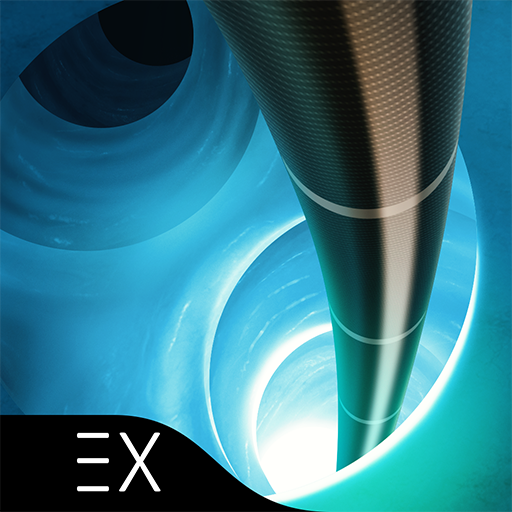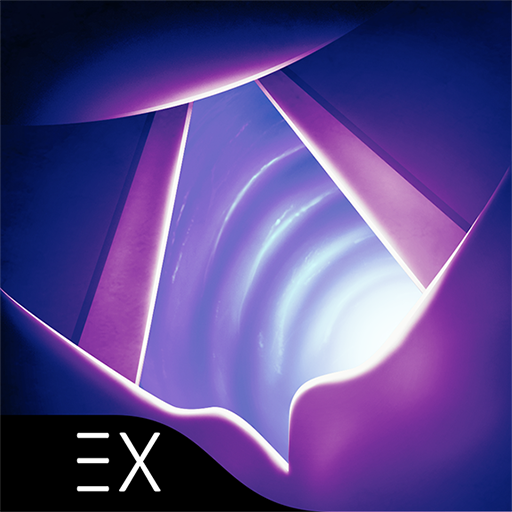
Airway Ex: Sharpen Your Anesthesia Skills
Play on PC with BlueStacks – the Android Gaming Platform, trusted by 500M+ gamers.
Page Modified on: October 1, 2021
Play Airway Ex: Sharpen Your Anesthesia Skills on PC
In Airway Ex, you can:
- Explore realistic airway procedures recreated from real cases submitted by doctors
- Monitor vital signs and level of sedation based on stability or distress caused to virtual patients
- Train on the latest endoscopic devices with realistic range of motion, lens optics, and scope behaviors
- Earn Continuing Medical Education (CME) credits when you play through cases
- Get scored on skill, speed, damage, bleeding, navigation, recall, and more
- Treat patients that are responsive with changes in tissue behavior, breathing, bleeding, and fluids/secretions
MORE ABOUT AIRWAY EX:
Our app provides unprecedented medical realism, enabled by the accurate simulation of human tissue dynamics, realistic scope optics, and moving fluids to recreate life-like airway procedures. We also provide a new modality for continuing medical education (CME), offering AMA PRA Category 1 Credits(TM) for completing airway procedures in-app.
Virtual patient cases are modeled from actual surgical procedures submitted by doctors. Each case is vetted by medical experts with clinical simulation training experience from top hospitals. Airway Ex lets you train using ultra-realistic patient scenarios with high-quality, immersive simulations.
Find out more at www.levelex.com/games/airway-ex.
Play Airway Ex: Sharpen Your Anesthesia Skills on PC. It’s easy to get started.
-
Download and install BlueStacks on your PC
-
Complete Google sign-in to access the Play Store, or do it later
-
Look for Airway Ex: Sharpen Your Anesthesia Skills in the search bar at the top right corner
-
Click to install Airway Ex: Sharpen Your Anesthesia Skills from the search results
-
Complete Google sign-in (if you skipped step 2) to install Airway Ex: Sharpen Your Anesthesia Skills
-
Click the Airway Ex: Sharpen Your Anesthesia Skills icon on the home screen to start playing