
このページには広告が含まれます
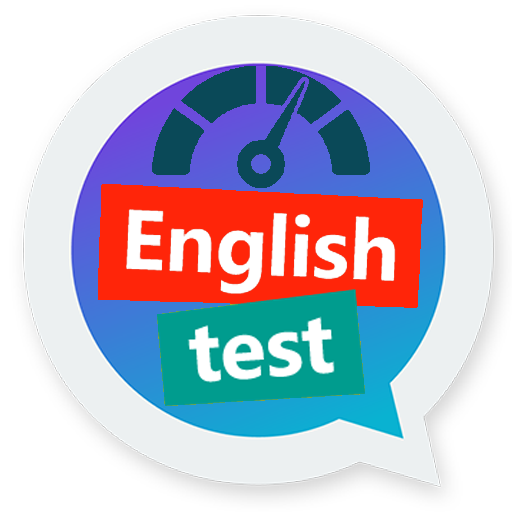
EngliNest- English Level Test
Educational | FILIPO DEV
BlueStacksを使ってPCでプレイ - 5憶以上のユーザーが愛用している高機能Androidゲーミングプラットフォーム
Play EngliNest- English Level Test on PC
You just start learn English or Already learn it and you want test your english level, are you looking for a tool to check and see your English level? your are in the right place with our Application "ENGLINEST"!
ENGLINEST is a free app to test english level and helps you to improve your english grammar & skills. it contains more than 1000 multiple choice questions for beginner and intermediate levels.
Unlike many other english app, ENGLINEST gives you an easy and fun manner to play tests, with unlimited time to answer each question, you can play with family or friends and check the leaderboard.
With a super database of english grammar test questions and always adding more, ENGLINEST will test your english level to the fullest.
The more you win(right answers) the more score you win, you can share with your friends and invite them.
App Features:
**Play Test with and without choosing topics.
**More than 1000 questions multiple choice for Beginner and intermediate levels.
**In your Profile, see your Score, how Many Question Completed, how Many Right Answer Question and How Many Time you Play.
** LeaderBoard
** How To play, description.
** Change your name and photo for your profile
You can use ENGLINEST app everyday to test english level, prepare for english exam, toefl test, english for beginners...
Actually Topics in ENGLINEST:
* Adjectives and Adverbs
* Articles
* Comparatives & Superlatives
* Conjunctions
* Determiners
* General
* Modals
* Nouns
* Parts of Speech
* Prepositions
* Present Simple
* Pronouns
* Quantifiers
* Questions
* Relative Pronouns
* Since and For
* Spelling and Punctuation
* Syllables
* Verbs and Tenses
* Vocabulary
* Since and For
* Spelling and Punctuation
* Suffixes an prefixes
* Present Perfect
* Past Simple
* Conditionals
* Future Forms
* Gap Filling
* Gerunds and Infinitives
and we will add More.
We hope you enjoy ENGLINEST and have fun while you test your english level.
to Play the test see "How to Play" inside Application.
ENGLINEST is a free app to test english level and helps you to improve your english grammar & skills. it contains more than 1000 multiple choice questions for beginner and intermediate levels.
Unlike many other english app, ENGLINEST gives you an easy and fun manner to play tests, with unlimited time to answer each question, you can play with family or friends and check the leaderboard.
With a super database of english grammar test questions and always adding more, ENGLINEST will test your english level to the fullest.
The more you win(right answers) the more score you win, you can share with your friends and invite them.
App Features:
**Play Test with and without choosing topics.
**More than 1000 questions multiple choice for Beginner and intermediate levels.
**In your Profile, see your Score, how Many Question Completed, how Many Right Answer Question and How Many Time you Play.
** LeaderBoard
** How To play, description.
** Change your name and photo for your profile
You can use ENGLINEST app everyday to test english level, prepare for english exam, toefl test, english for beginners...
Actually Topics in ENGLINEST:
* Adjectives and Adverbs
* Articles
* Comparatives & Superlatives
* Conjunctions
* Determiners
* General
* Modals
* Nouns
* Parts of Speech
* Prepositions
* Present Simple
* Pronouns
* Quantifiers
* Questions
* Relative Pronouns
* Since and For
* Spelling and Punctuation
* Syllables
* Verbs and Tenses
* Vocabulary
* Since and For
* Spelling and Punctuation
* Suffixes an prefixes
* Present Perfect
* Past Simple
* Conditionals
* Future Forms
* Gap Filling
* Gerunds and Infinitives
and we will add More.
We hope you enjoy ENGLINEST and have fun while you test your english level.
to Play the test see "How to Play" inside Application.
EngliNest- English Level TestをPCでプレイ
-
BlueStacksをダウンロードしてPCにインストールします。
-
GoogleにサインインしてGoogle Play ストアにアクセスします。(こちらの操作は後で行っても問題ありません)
-
右上の検索バーにEngliNest- English Level Testを入力して検索します。
-
クリックして検索結果からEngliNest- English Level Testをインストールします。
-
Googleサインインを完了してEngliNest- English Level Testをインストールします。※手順2を飛ばしていた場合
-
ホーム画面にてEngliNest- English Level Testのアイコンをクリックしてアプリを起動します。




