
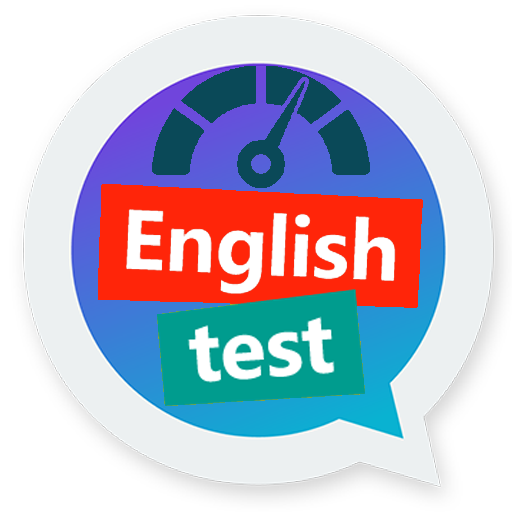
EngliNest- English Level Test
เล่นบน PC ผ่าน BlueStacks - Android Gaming Platform ที่ได้รับความไว้วางใจจากเกมเมอร์ 500 ล้านคนทั่วโลก
Page Modified on: 3 กันยายน 2563
Play EngliNest- English Level Test on PC
ENGLINEST is a free app to test english level and helps you to improve your english grammar & skills. it contains more than 1000 multiple choice questions for beginner and intermediate levels.
Unlike many other english app, ENGLINEST gives you an easy and fun manner to play tests, with unlimited time to answer each question, you can play with family or friends and check the leaderboard.
With a super database of english grammar test questions and always adding more, ENGLINEST will test your english level to the fullest.
The more you win(right answers) the more score you win, you can share with your friends and invite them.
App Features:
**Play Test with and without choosing topics.
**More than 1000 questions multiple choice for Beginner and intermediate levels.
**In your Profile, see your Score, how Many Question Completed, how Many Right Answer Question and How Many Time you Play.
** LeaderBoard
** How To play, description.
** Change your name and photo for your profile
You can use ENGLINEST app everyday to test english level, prepare for english exam, toefl test, english for beginners...
Actually Topics in ENGLINEST:
* Adjectives and Adverbs
* Articles
* Comparatives & Superlatives
* Conjunctions
* Determiners
* General
* Modals
* Nouns
* Parts of Speech
* Prepositions
* Present Simple
* Pronouns
* Quantifiers
* Questions
* Relative Pronouns
* Since and For
* Spelling and Punctuation
* Syllables
* Verbs and Tenses
* Vocabulary
* Since and For
* Spelling and Punctuation
* Suffixes an prefixes
* Present Perfect
* Past Simple
* Conditionals
* Future Forms
* Gap Filling
* Gerunds and Infinitives
and we will add More.
We hope you enjoy ENGLINEST and have fun while you test your english level.
to Play the test see "How to Play" inside Application.
เล่น EngliNest- English Level Test บน PC ได้ง่ายกว่า
-
ดาวน์โหลดและติดตั้ง BlueStacks บน PC ของคุณ
-
ลงชื่อเข้าใช้แอคเคาท์ Google เพื่อเข้าสู่ Play Store หรือทำในภายหลัง
-
ค้นหา EngliNest- English Level Test ในช่องค้นหาด้านขวาบนของโปรแกรม
-
คลิกเพื่อติดตั้ง EngliNest- English Level Test จากผลการค้นหา
-
ลงชื่อเข้าใช้บัญชี Google Account (หากยังไม่ได้ทำในขั้นที่ 2) เพื่อติดตั้ง EngliNest- English Level Test
-
คลิกที่ไอคอน EngliNest- English Level Test ในหน้าจอเพื่อเริ่มเล่น




