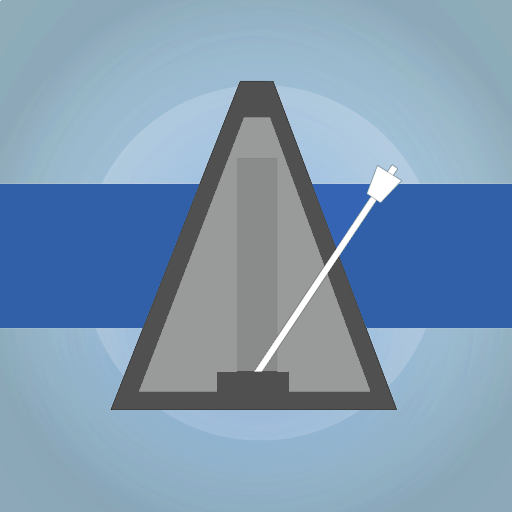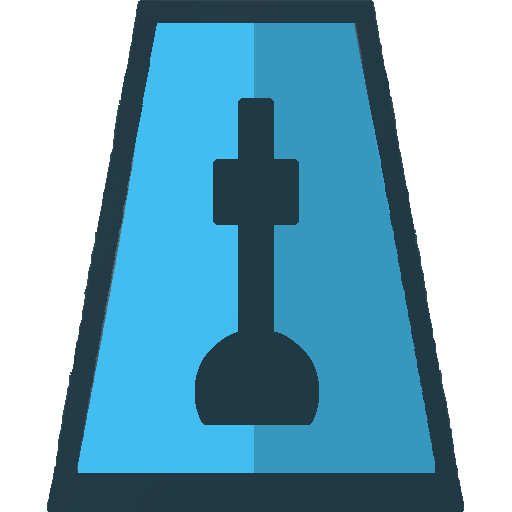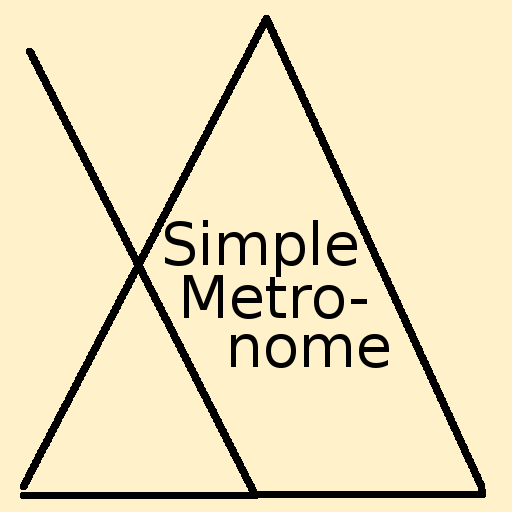Metronome Lab
Spiele auf dem PC mit BlueStacks - der Android-Gaming-Plattform, der über 500 Millionen Spieler vertrauen.
Seite geändert am: 24. Juni 2021
Play Metronome Lab on PC
The app represents classical music sheet notation with dots and lines in a circle. The representation of rhythms and notes in circle makes it easier to learn and get familiar with music. For advanced users it shows a different point of view, and gives a new tool to practice. It can help instructors to teach in a more fun and engaging way.
Main advantages:
- Simple usage
- Easy to understand
- Different subdivisions within beats
- Tempo between 20 and 400 BPM, adjustable tempo note
- Different time signatures
- Save and load and organise beats into folders
Creators:
Bálint Wargha
Levente Asztalos
Spiele Metronome Lab auf dem PC. Der Einstieg ist einfach.
-
Lade BlueStacks herunter und installiere es auf deinem PC
-
Schließe die Google-Anmeldung ab, um auf den Play Store zuzugreifen, oder mache es später
-
Suche in der Suchleiste oben rechts nach Metronome Lab
-
Klicke hier, um Metronome Lab aus den Suchergebnissen zu installieren
-
Schließe die Google-Anmeldung ab (wenn du Schritt 2 übersprungen hast), um Metronome Lab zu installieren.
-
Klicke auf dem Startbildschirm auf das Metronome Lab Symbol, um mit dem Spielen zu beginnen