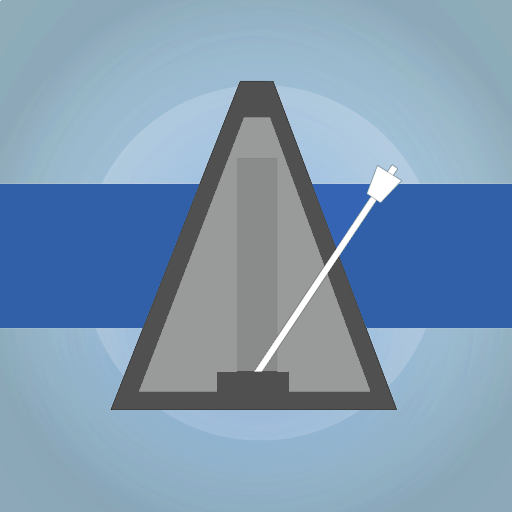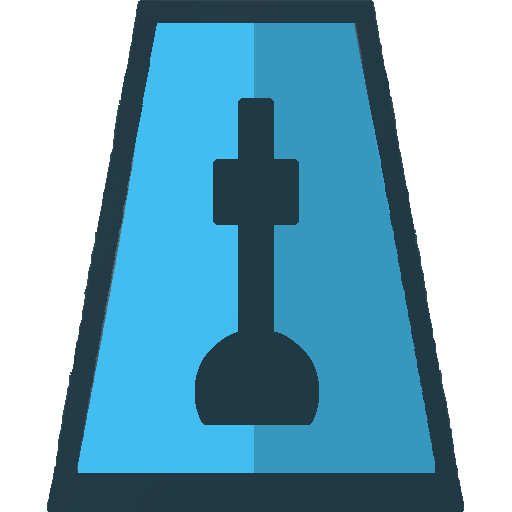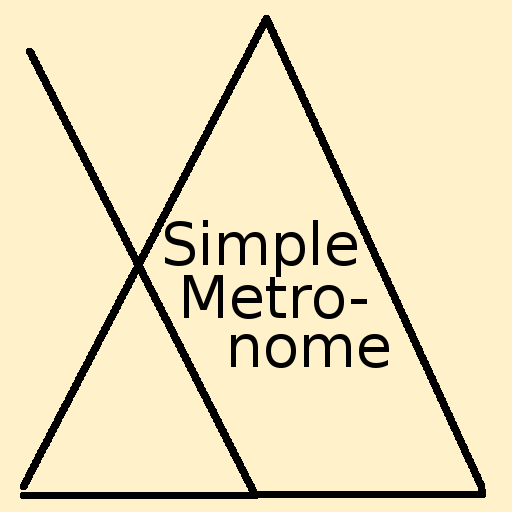このページには広告が含まれます

Metronome Lab
Educational | Asztalos Levente
BlueStacksを使ってPCでプレイ - 5憶以上のユーザーが愛用している高機能Androidゲーミングプラットフォーム
Play Metronome Lab on PC
Metronome Lab is an educational metronome which helps to understand different rhythm notes with the help of the wheel method.
The app represents classical music sheet notation with dots and lines in a circle. The representation of rhythms and notes in circle makes it easier to learn and get familiar with music. For advanced users it shows a different point of view, and gives a new tool to practice. It can help instructors to teach in a more fun and engaging way.
Main advantages:
- Simple usage
- Easy to understand
- Different subdivisions within beats
- Tempo between 20 and 400 BPM, adjustable tempo note
- Different time signatures
- Save and load and organise beats into folders
Creators:
Bálint Wargha
Levente Asztalos
The app represents classical music sheet notation with dots and lines in a circle. The representation of rhythms and notes in circle makes it easier to learn and get familiar with music. For advanced users it shows a different point of view, and gives a new tool to practice. It can help instructors to teach in a more fun and engaging way.
Main advantages:
- Simple usage
- Easy to understand
- Different subdivisions within beats
- Tempo between 20 and 400 BPM, adjustable tempo note
- Different time signatures
- Save and load and organise beats into folders
Creators:
Bálint Wargha
Levente Asztalos
Metronome LabをPCでプレイ
-
BlueStacksをダウンロードしてPCにインストールします。
-
GoogleにサインインしてGoogle Play ストアにアクセスします。(こちらの操作は後で行っても問題ありません)
-
右上の検索バーにMetronome Labを入力して検索します。
-
クリックして検索結果からMetronome Labをインストールします。
-
Googleサインインを完了してMetronome Labをインストールします。※手順2を飛ばしていた場合
-
ホーム画面にてMetronome Labのアイコンをクリックしてアプリを起動します。