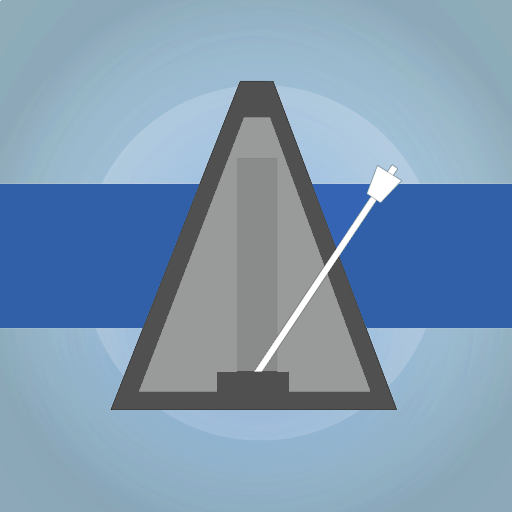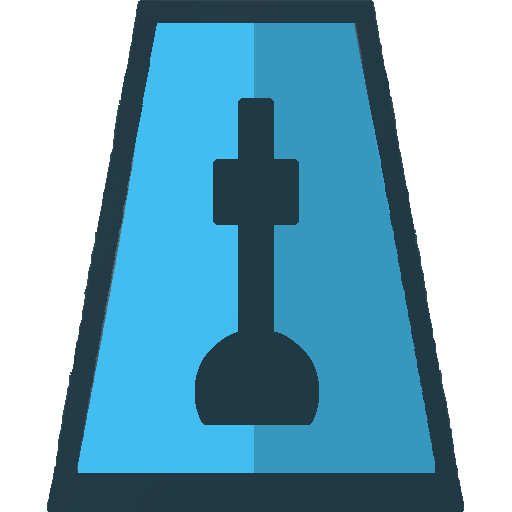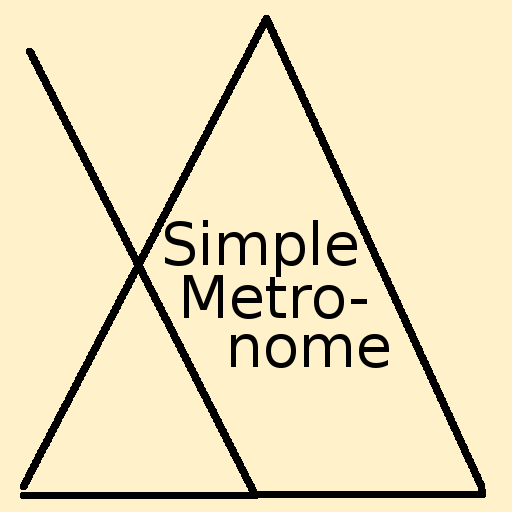Metronome Lab
Educational | Asztalos Levente
在電腦上使用BlueStacks –受到5億以上的遊戲玩家所信任的Android遊戲平台。
Play Metronome Lab on PC
Metronome Lab is an educational metronome which helps to understand different rhythm notes with the help of the wheel method.
The app represents classical music sheet notation with dots and lines in a circle. The representation of rhythms and notes in circle makes it easier to learn and get familiar with music. For advanced users it shows a different point of view, and gives a new tool to practice. It can help instructors to teach in a more fun and engaging way.
Main advantages:
- Simple usage
- Easy to understand
- Different subdivisions within beats
- Tempo between 20 and 400 BPM, adjustable tempo note
- Different time signatures
- Save and load and organise beats into folders
Creators:
Bálint Wargha
Levente Asztalos
The app represents classical music sheet notation with dots and lines in a circle. The representation of rhythms and notes in circle makes it easier to learn and get familiar with music. For advanced users it shows a different point of view, and gives a new tool to practice. It can help instructors to teach in a more fun and engaging way.
Main advantages:
- Simple usage
- Easy to understand
- Different subdivisions within beats
- Tempo between 20 and 400 BPM, adjustable tempo note
- Different time signatures
- Save and load and organise beats into folders
Creators:
Bálint Wargha
Levente Asztalos
在電腦上遊玩Metronome Lab . 輕易上手.
-
在您的電腦上下載並安裝BlueStacks
-
完成Google登入後即可訪問Play商店,或等你需要訪問Play商店十再登入
-
在右上角的搜索欄中尋找 Metronome Lab
-
點擊以從搜索結果中安裝 Metronome Lab
-
完成Google登入(如果您跳過了步驟2),以安裝 Metronome Lab
-
在首頁畫面中點擊 Metronome Lab 圖標來啟動遊戲