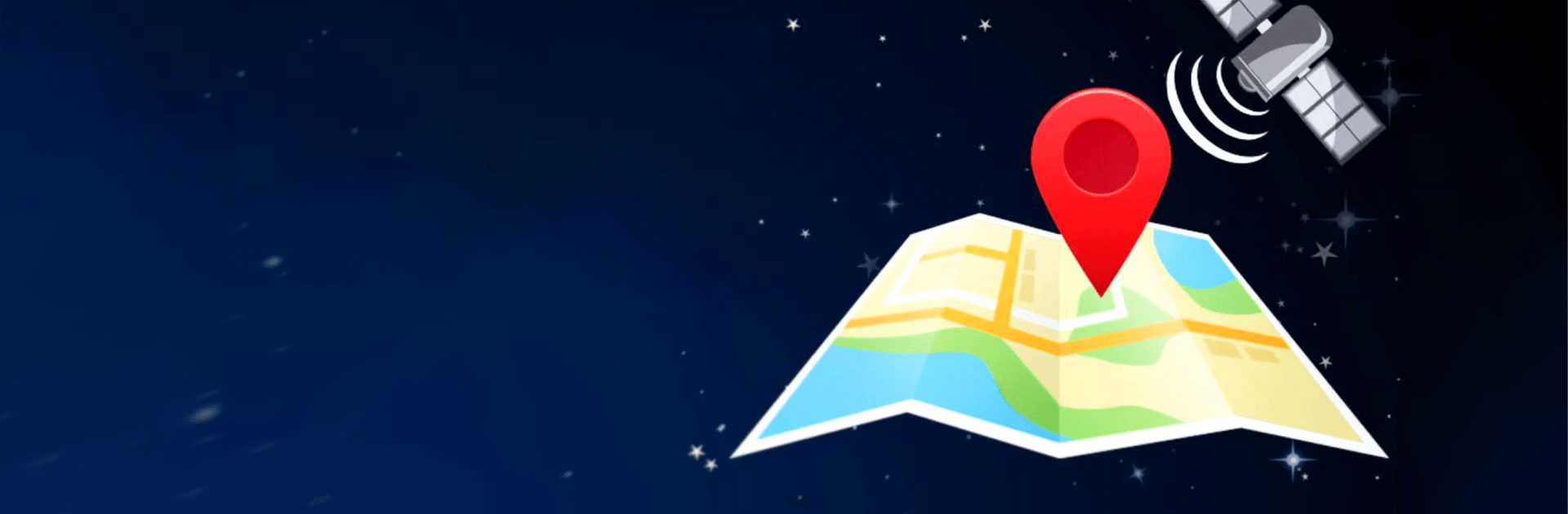

Fake GPS location
Juega en PC con BlueStacks: la plataforma de juegos Android, en la que confían más de 500 millones de jugadores.
Página modificada el: 16 ago 2022
Run Fake GPS location on PC
Fake GPS location is a Tools App developed by Lexa. BlueStacks app player is the best platform to use this Android App on your PC or Mac for an immersive Android experience.
Download Fake GPS location on PC with BlueStacks and make yourself appear like you’re halfway across the world with this nifty GPS location spoofing app!
With Fake GPS location, you can set your GPS location to be anywhere in the world that you want. All the other apps in your Android device will believe you’re actually there! Find love on another continent, watch the latest movies and TV shows from outside of your region, or make it harder for malevolent trackers to find out your real-world location.
Most streaming companies have unique TV show and film catalogs tailored for every country. If you want to watch the latest indie Japanese flicks or see what local TV shows are trending in India, Fake GPS location will help trick your streaming app into thinking you’re actually there!
When it comes to finding true love, you want to cast as wide a net as possible. Today’s most popular dating apps will help you find potential partners nearby, but what if you’re looking for romance outside of your city, state, or country? Use Fake GPS location and set your device’s current location to whatever country you want — Italy, Greece, Laos, it’s up to you! — and your dating apps will show you the cutest romantic prospects from your country of choice.
Download Fake GPS location on PC with BlueStacks to improve your online privacy and watch the hottest regional films!
Learn how to download and play APK Games on your PC or MAC.
Juega Fake GPS location en la PC. Es fácil comenzar.
-
Descargue e instale BlueStacks en su PC
-
Complete el inicio de sesión de Google para acceder a Play Store, o hágalo más tarde
-
Busque Fake GPS location en la barra de búsqueda en la esquina superior derecha
-
Haga clic para instalar Fake GPS location desde los resultados de búsqueda
-
Complete el inicio de sesión de Google (si omitió el paso 2) para instalar Fake GPS location
-
Haz clic en el ícono Fake GPS location en la pantalla de inicio para comenzar a jugar



