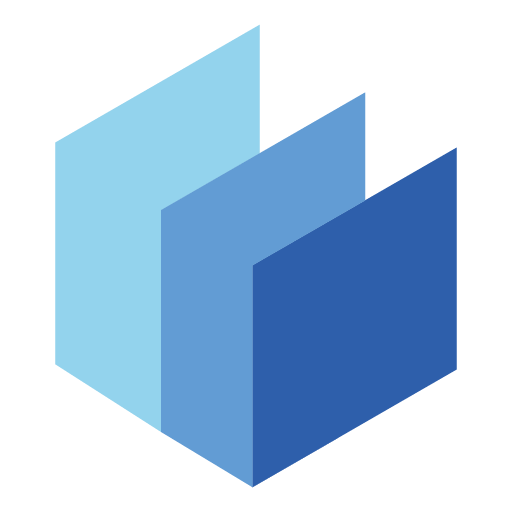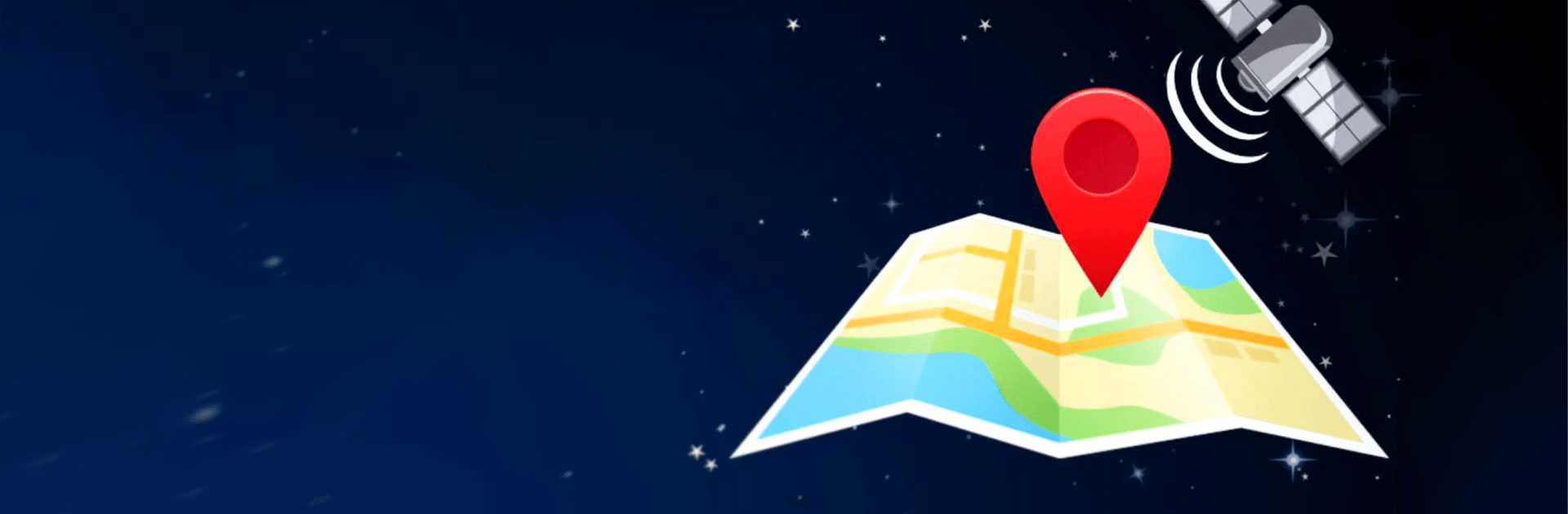

Fake GPS location
5억명 이상의 게이머가 신뢰하는 안드로이드 게임 플랫폼 BlueStacks으로 PC에서 플레이하세요.
Run Fake GPS location on PC or Mac
Fake GPS location is a tools app developed by Lexa. BlueStacks app player is the best platform to run this Android app on your PC or Mac for your everyday needs.
Wish you could transport yourself anywhere in the world with a single tap? Now you can. This app lets you change your phone’s location instantly, making it appear as if you’re anywhere on the map.
Fake Your Location with Ease
This app is incredibly user-friendly. Simply select your desired location, and the app will trick your phone into believing you’re actually there.
- Choose from any location worldwide.
- Change your location with just two clicks.
- Convince any app that you’re really where you say you are.
Unlock Advanced Features for Rooted Devices
For those with rooted devices, this app offers even more powerful features. You can bypass the “Allow mock locations” setting and enjoy greater control over your virtual location.
- Mask your true location from prying eyes.
- Test location-based apps with ease.
- Teleport your location without restrictions.
Important Notes for Rooted Users
To take full advantage of the app’s advanced features on rooted devices, follow these simple steps:
- Use a file explorer to move the app’s APK file to the appropriate system directory.
- Ensure the APK file has the correct read-write permissions.
- Restart your phone for the changes to take effect.
Learn how to download and play APK Games on your PC or MAC.
PC에서 Fake GPS location 플레이해보세요.
-
BlueStacks 다운로드하고 설치
-
Google Play 스토어에 로그인 하기(나중에 진행가능)
-
오른쪽 상단 코너에 Fake GPS location 검색
-
검색 결과 중 Fake GPS location 선택하여 설치
-
구글 로그인 진행(만약 2단계를 지나갔을 경우) 후 Fake GPS location 설치
-
메인 홈화면에서 Fake GPS location 선택하여 실행