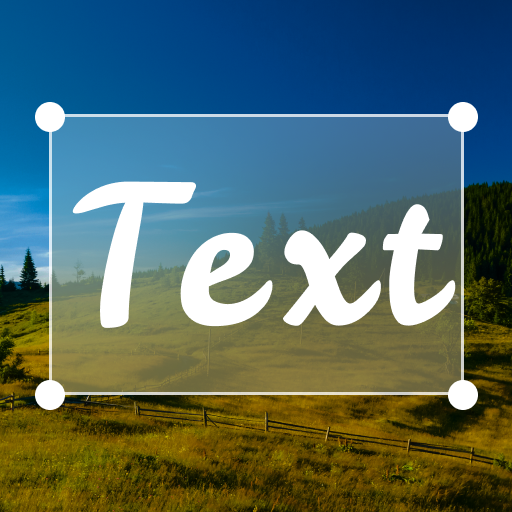Text on Photo
Spiele auf dem PC mit BlueStacks - der Android-Gaming-Plattform, der über 500 Millionen Spieler vertrauen.
Seite geändert am: 18. Juni 2015
Play Text on Photo on PC
How?
> Simply upload a photo or take a new photo
> Type any words to match the photo
> Select any font color or style you like
If you are an active social networking player, this app will be of great help for you.
Add texts on photos will definitely entice people to pay more attention to your photos.
It helps you to express yourself in a gorgeous way.
Sometimes a photo with one or two stylish words must be worth 100 simple words.
So just post a photo with colorful and stylish texts to match your feeling, your car, your dress or the weather...
Some Awesome Features:
+ You can upload one photo from the album or instantly take a new photo
+ As many as 66 font colors are available
+ As many as More Than 200 font styles are available
+ As many as More Than 40 new and special font styles are available
+ Multiple share ways: Email, Facebook, Twitter, Instagram Etc.
Spiele Text on Photo auf dem PC. Der Einstieg ist einfach.
-
Lade BlueStacks herunter und installiere es auf deinem PC
-
Schließe die Google-Anmeldung ab, um auf den Play Store zuzugreifen, oder mache es später
-
Suche in der Suchleiste oben rechts nach Text on Photo
-
Klicke hier, um Text on Photo aus den Suchergebnissen zu installieren
-
Schließe die Google-Anmeldung ab (wenn du Schritt 2 übersprungen hast), um Text on Photo zu installieren.
-
Klicke auf dem Startbildschirm auf das Text on Photo Symbol, um mit dem Spielen zu beginnen