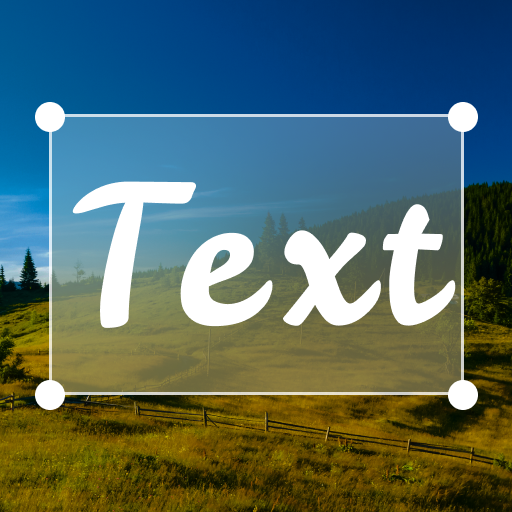Text on Photo
Play on PC with BlueStacks – the Android Gaming Platform, trusted by 500M+ gamers.
Page Modified on: June 18, 2015
Play Text on Photo on PC
How?
> Simply upload a photo or take a new photo
> Type any words to match the photo
> Select any font color or style you like
If you are an active social networking player, this app will be of great help for you.
Add texts on photos will definitely entice people to pay more attention to your photos.
It helps you to express yourself in a gorgeous way.
Sometimes a photo with one or two stylish words must be worth 100 simple words.
So just post a photo with colorful and stylish texts to match your feeling, your car, your dress or the weather...
Some Awesome Features:
+ You can upload one photo from the album or instantly take a new photo
+ As many as 66 font colors are available
+ As many as More Than 200 font styles are available
+ As many as More Than 40 new and special font styles are available
+ Multiple share ways: Email, Facebook, Twitter, Instagram Etc.
Play Text on Photo on PC. It’s easy to get started.
-
Download and install BlueStacks on your PC
-
Complete Google sign-in to access the Play Store, or do it later
-
Look for Text on Photo in the search bar at the top right corner
-
Click to install Text on Photo from the search results
-
Complete Google sign-in (if you skipped step 2) to install Text on Photo
-
Click the Text on Photo icon on the home screen to start playing