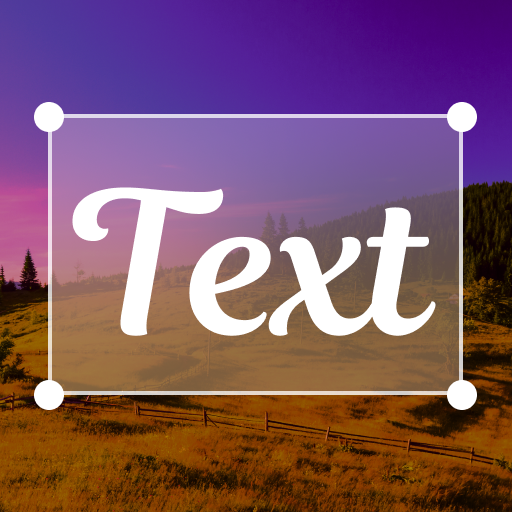Text on Photo
Jouez sur PC avec BlueStacks - la plate-forme de jeu Android, approuvée par + 500M de joueurs.
Page Modifiée le: 18 juin 2015
Play Text on Photo on PC
How?
> Simply upload a photo or take a new photo
> Type any words to match the photo
> Select any font color or style you like
If you are an active social networking player, this app will be of great help for you.
Add texts on photos will definitely entice people to pay more attention to your photos.
It helps you to express yourself in a gorgeous way.
Sometimes a photo with one or two stylish words must be worth 100 simple words.
So just post a photo with colorful and stylish texts to match your feeling, your car, your dress or the weather...
Some Awesome Features:
+ You can upload one photo from the album or instantly take a new photo
+ As many as 66 font colors are available
+ As many as More Than 200 font styles are available
+ As many as More Than 40 new and special font styles are available
+ Multiple share ways: Email, Facebook, Twitter, Instagram Etc.
Jouez à Text on Photo sur PC. C'est facile de commencer.
-
Téléchargez et installez BlueStacks sur votre PC
-
Connectez-vous à Google pour accéder au Play Store ou faites-le plus tard
-
Recherchez Text on Photo dans la barre de recherche dans le coin supérieur droit
-
Cliquez pour installer Text on Photo à partir des résultats de la recherche
-
Connectez-vous à Google (si vous avez ignoré l'étape 2) pour installer Text on Photo
-
Cliquez sur l'icône Text on Photo sur l'écran d'accueil pour commencer à jouer