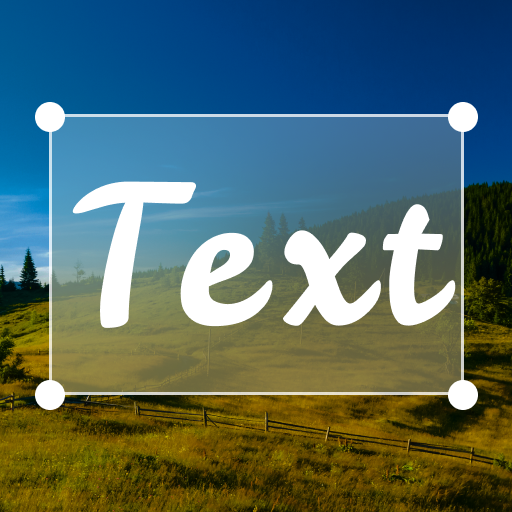Text on Photo
Gioca su PC con BlueStacks: la piattaforma di gioco Android, considerata affidabile da oltre 500 milioni di giocatori.
Pagina modificata il: 18 giugno 2015
Play Text on Photo on PC
How?
> Simply upload a photo or take a new photo
> Type any words to match the photo
> Select any font color or style you like
If you are an active social networking player, this app will be of great help for you.
Add texts on photos will definitely entice people to pay more attention to your photos.
It helps you to express yourself in a gorgeous way.
Sometimes a photo with one or two stylish words must be worth 100 simple words.
So just post a photo with colorful and stylish texts to match your feeling, your car, your dress or the weather...
Some Awesome Features:
+ You can upload one photo from the album or instantly take a new photo
+ As many as 66 font colors are available
+ As many as More Than 200 font styles are available
+ As many as More Than 40 new and special font styles are available
+ Multiple share ways: Email, Facebook, Twitter, Instagram Etc.
Gioca Text on Photo su PC. È facile iniziare.
-
Scarica e installa BlueStacks sul tuo PC
-
Completa l'accesso a Google per accedere al Play Store o eseguilo in un secondo momento
-
Cerca Text on Photo nella barra di ricerca nell'angolo in alto a destra
-
Fai clic per installare Text on Photo dai risultati della ricerca
-
Completa l'accesso a Google (se hai saltato il passaggio 2) per installare Text on Photo
-
Fai clic sull'icona Text on Photo nella schermata principale per iniziare a giocare